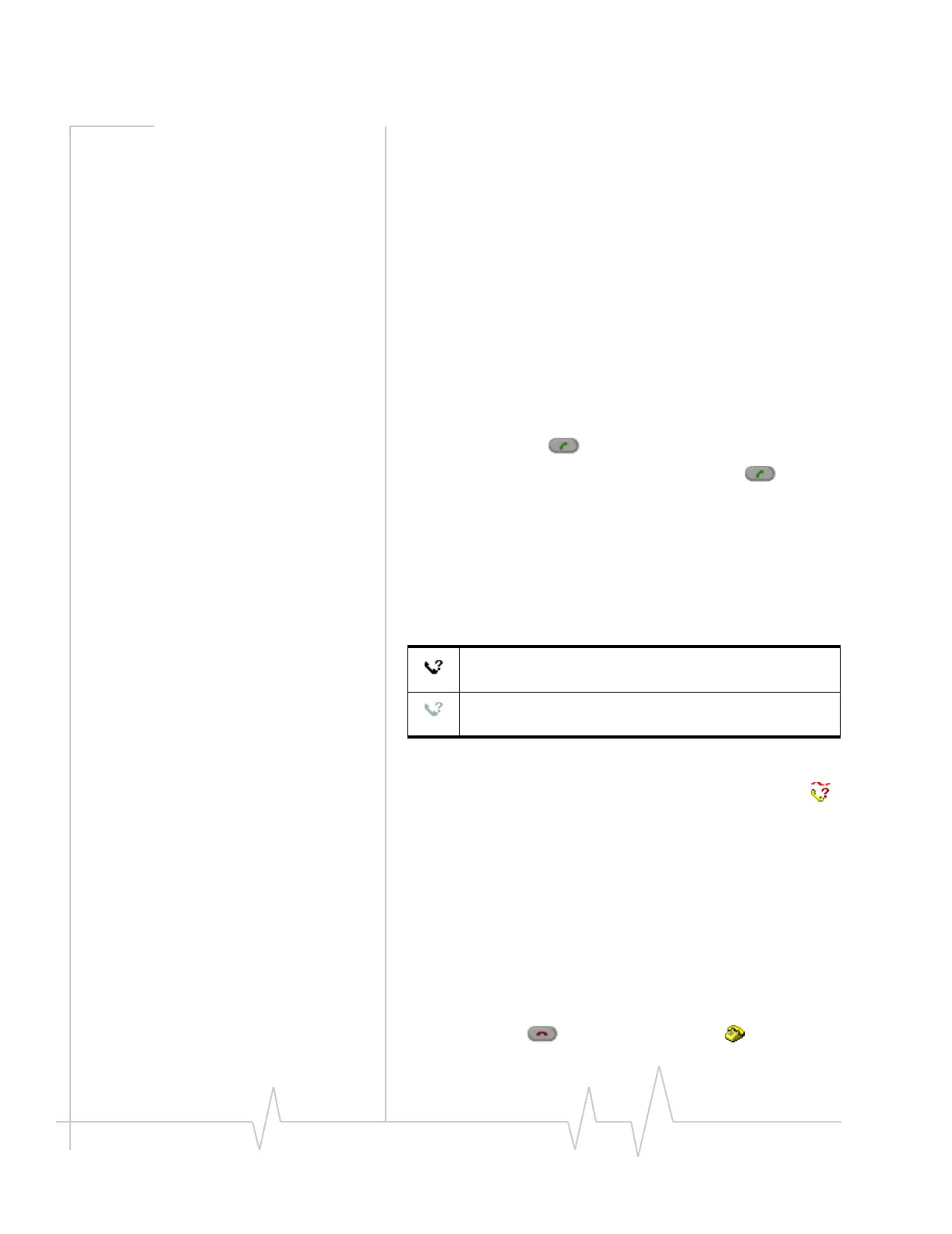Online Help for VZW EM5625 NB
66 2130548
To set the number of rings for Auto-Answer:
1. From the
Voice tab of the Options window, use the “Auto-
answer incoming calls
” drop-down list to select the number
of rings.
To turn Auto-Answer off, select “
off” from the drop-down
list.
2. Click
OK to save the setting.
Call Waiting Alert
Subject to feature availability.
When you are on a call, this feature notifies you when you
have another incoming call. You can then:
• Ignore the new incoming call, or
• Put your current caller on hold and answer the new call by
using the
SEND button.
To switch between the two callers, use the
SEND button.
For more information about call waiting alert, contact Verizon
Wireless.
Missed Call notification
An icon in the Indicator area shows whether you have any
missed calls.
The Call status area shows the message “
new missed call(s)”.
The Windows system tray icons also include a missed call
icon.
The redial feature calls the number of the most recent
unanswered or dialed call.
Related Topic:
>>| Clear status messages
Ending a voice call
To end a voice call:
• Use the
END button on the Voice tab , or
You have missed calls. By selecting the icon, you can
display the Call Log and reply.
There have not been any missed calls since the Call Log
was last viewed.
