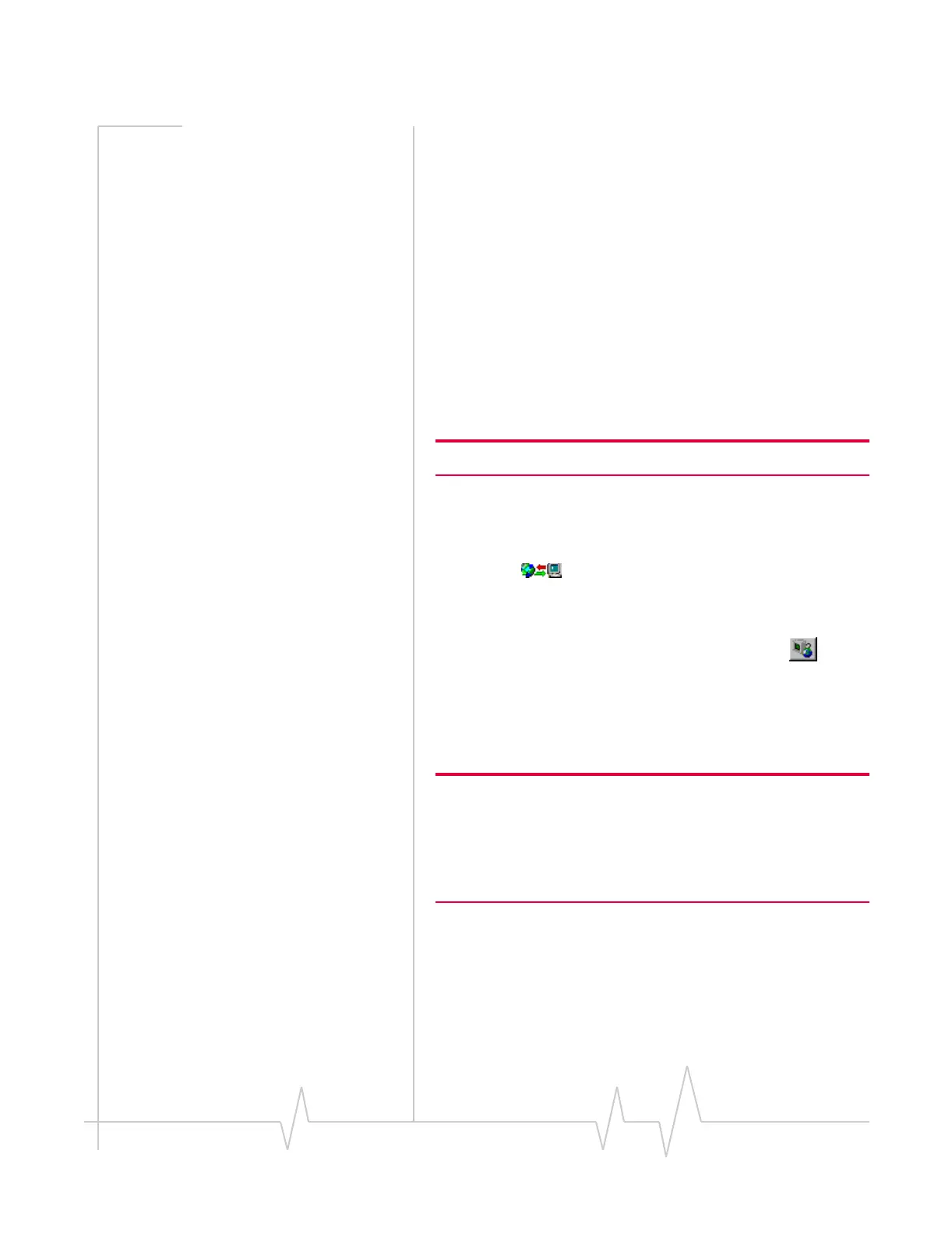Data Services
Rev 0.21 Dec.04 27
the path to the program, or use the Browse button to
locate the program.
2. Select
OK.
Restore default settings
Subject to feature availability.
If you modify the profiles provided with your wireless device,
and then want to restore their initial settings:
1. Access the Connection Manager window.
2. Select the
Connections or the WiFi Profiles tab.
Regardless of which tab you have selected, settings for
both VZAccess/dial-up and WiFi profiles will be restored.
3. Select
Restore Defaults.
Note: This does not affect profiles you have created.
Default data profile
The default profile is used when you use the Connect button in
the
Data tab without making a selection from the drop-
down list of profiles.
To set a profile as the default profile:
1. Select
TOOLS > Connection Manager... or use the
button.
2. Select the
Connections tab.
3. Select the desired profile.
4. Select the
Default column.
Note: When you launch an Internet application without first starting a
profile using Watcher, the wireless device uses the profile defined
through Start > Settings > Control Panel > Internet Options. Watcher
initially sets this to the profile appropriate to your account. Changing
the default profile in Watcher does not change the wireless device’s
default Internet connection.
Related Topics:
>>| Restrict to default profiles
>>| Creating WiFi profiles
>>| Ranking WiFi profiles for autoconnection
