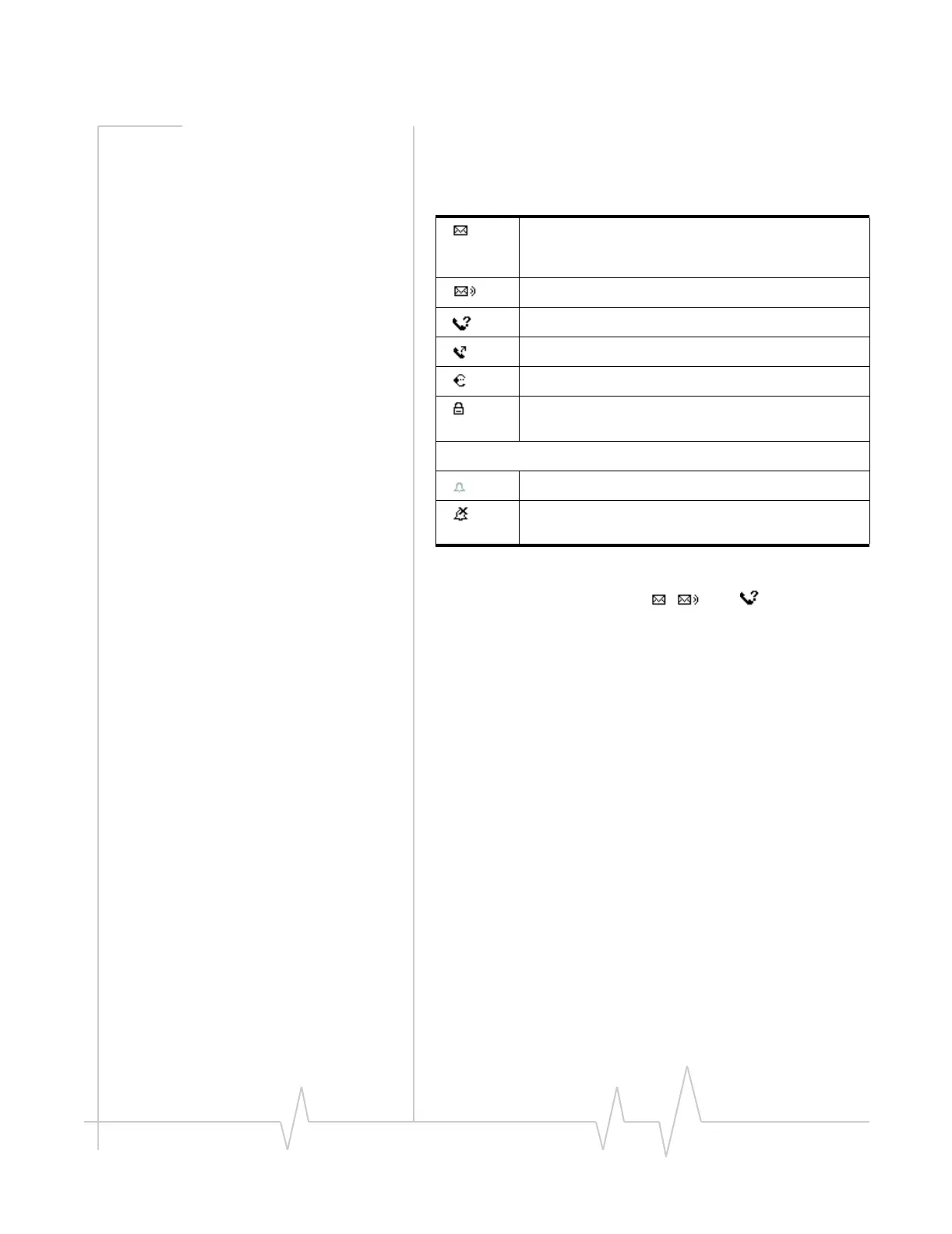The Watcher Window
Rev 0.21 Dec.04 21
Indicator area
The bottom line of the Status box displays icons for these
events and settings:
Some icons are subject to feature availability.
By selecting some of the icons ( , , and ), you can open
the related window.
Menus
There are three menu options. Select one for additional detail:
>>| VIEW menu
>>| TOOLS menu
>>| HELP menu
VIEW menu
From the VIEW menu, you can control the Watcher window:
• Set the window to be Always On Top
• Enable Docking
• Toggle Full/Compact Watcher views
(If you have Outlook integration enabled and Outlook
is running, the following information does not apply.)
You have unread SMS messages.
Voice Mail notification
Missed Call notification
Auto-Answer feature enabled
Headset / TTY use (connected)
Call Privacy (Encryption) is on (for voice calls);
automatically enabled when supported by the network
Incoming call notification
Normal ring (the icon is off, indicating normal ringing)
Silent Ring (the icon is on as a reminder that there is
no sound for rings)
