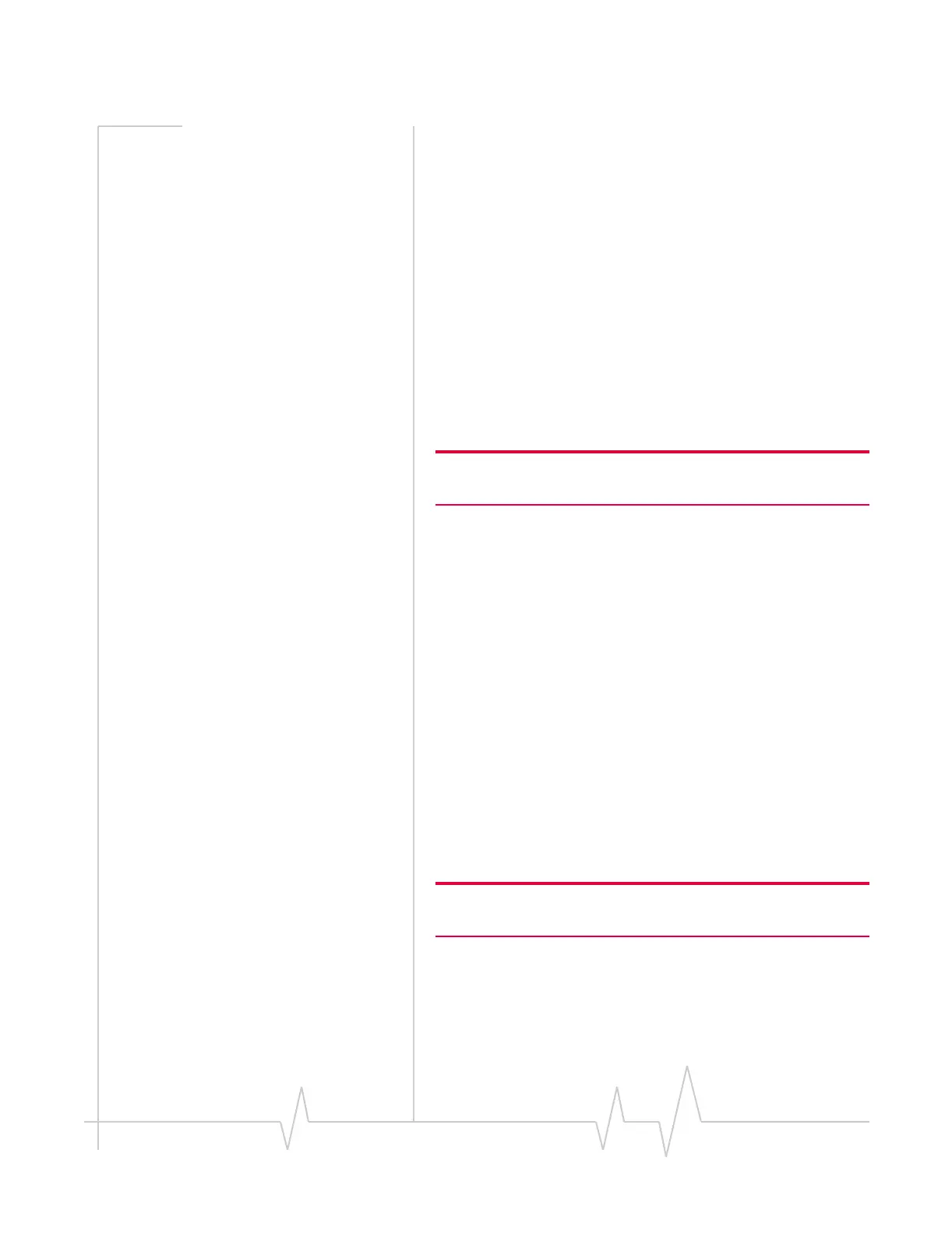Data Services
Rev 0.21 Dec.04 25
When Watcher starts, it verifies (and creates if needed)
standard profiles appropriate to Verizon Wireless and your
account. If your account includes access to dial-up data
services, you can create custom data profiles.
If you have a large number of defined data profiles, Watcher
may take a long time to initialize. To prevent this, you can
limit Watcher to use only its original default profiles.
1. From the
Data tab of the Options window, select the “Allow
default connections only
” check box.
2. Click
OK to save the setting.
Watcher must be restarted for this setting to take effect.
Add a data profile
Subject to feature availability.
Note: Applies only to dial-up connections. Does not apply to
VZAccess (NationalAccess or BroadbandAccess) connections.
To add a dial-up data profile to your list of profiles:
1. Access the Connection Manager window.
2. Select the
Connections tab.
3. Click
Add to open the profile properties window.
4. Enter the configuration in the profile properties window.
You must give the profile a name.
5. Optionally, select the
Options tab, to set the auto-launch
properties.
6. Click
OK to save the profile.
Related Topic:
>>| Restrict to default profiles
>>| Creating WiFi profiles
Connection profile properties
Note: You cannot change profile properties while there is an active
data connection. You must first disconnect.
To access the properties of a profile:
1. Access the Connection Manager window.
2. Select the
Connections tab.
3. Select the profile you want to view.
