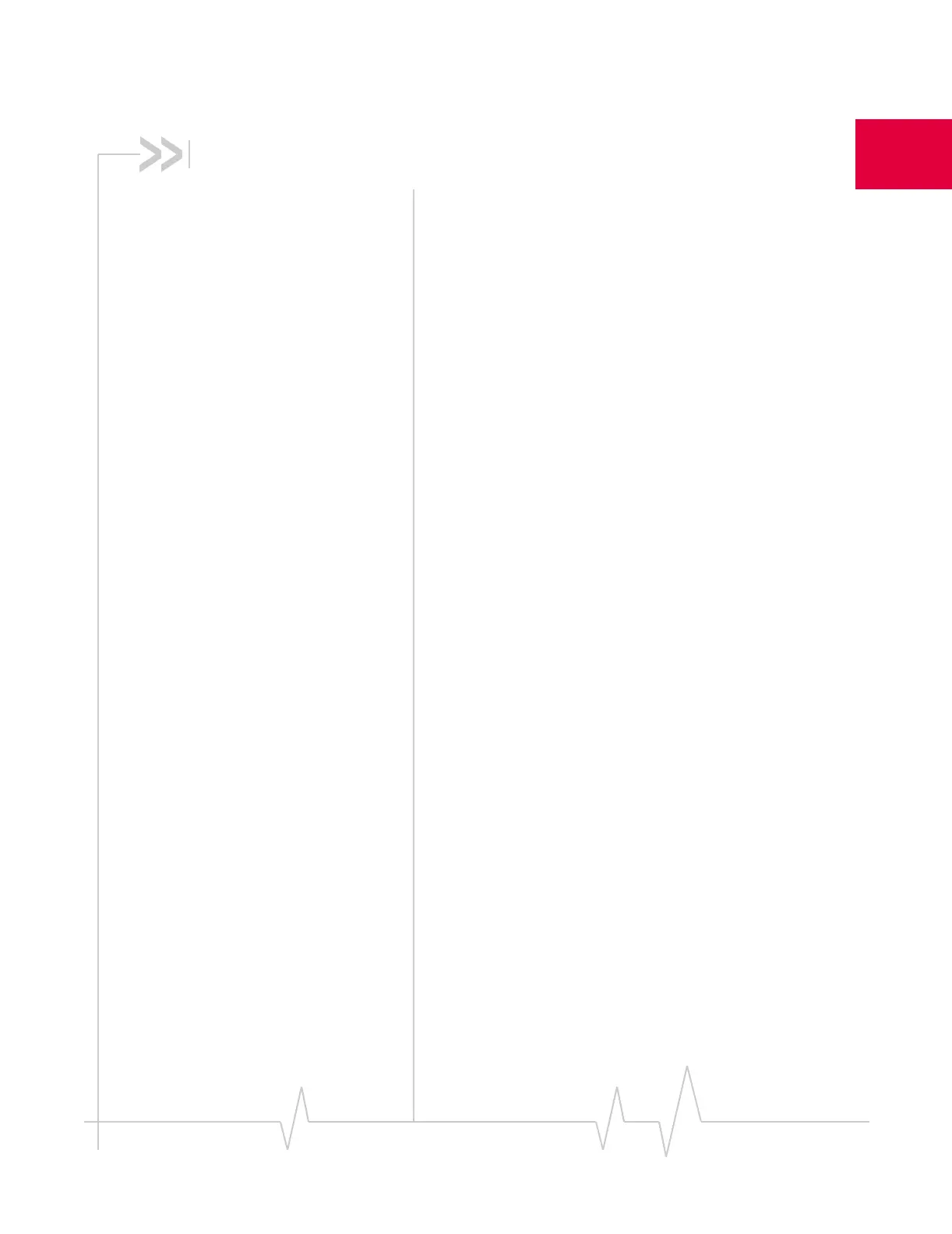Rev 0.21 Dec.04 95
4
4: Activation
Activation overview
Your EM5625 connects to a CDMA network. To use the
network, you require an account with a service provider. The
process of activation configures your EM5625 with the
required account parameters (phone number, etc.).
The Activation Wizard guides you through the process.
If your EM5625 does not have an activated account, then,
when you run Watcher or it autostarts, the Activation Wizard
should autostart. If this does not happen: To start the wizard
manually, select
TOOLS > Activation Wizard...
To display information about your account, use HELP >
About Watcher...
, or the Connection Manager properties.
CDMA service provider account
Companies that operate CDMA networks and provide access
to these networks are called service providers. You must have an
account with Verizon Wireless to use the EM5625.
Each service provider has its own pricing options. There may
be flat rate accounts, which provide you a maximum number
of minutes of network usage for a fixed monthly fee. There
may be accounts for which you are charged for network usage
by the minute or by the amount of data transmitted.
Your account may include a variety of other services such as
text messaging and voice mail.
Each EM5625 has been provisioned at the factory for use with
a particular service provider (Verizon Wireless). This sets the
EM5625 to use particular radio channels and enable services
specific for that provider.
The process of setting up your account is called activation.
Activation involves action by Verizon Wireless and configu-
ration of the EM5625.
Your service provider needs to know what billing information
to use to collect payment for your network usage. They also
need to know the ESN (Electronic Serial Number) assigned to
your modem during the manufacturing process. (The ESN can
be displayed in Watcher.) This number is used to help authen-
ticate your account when you connect for service.
