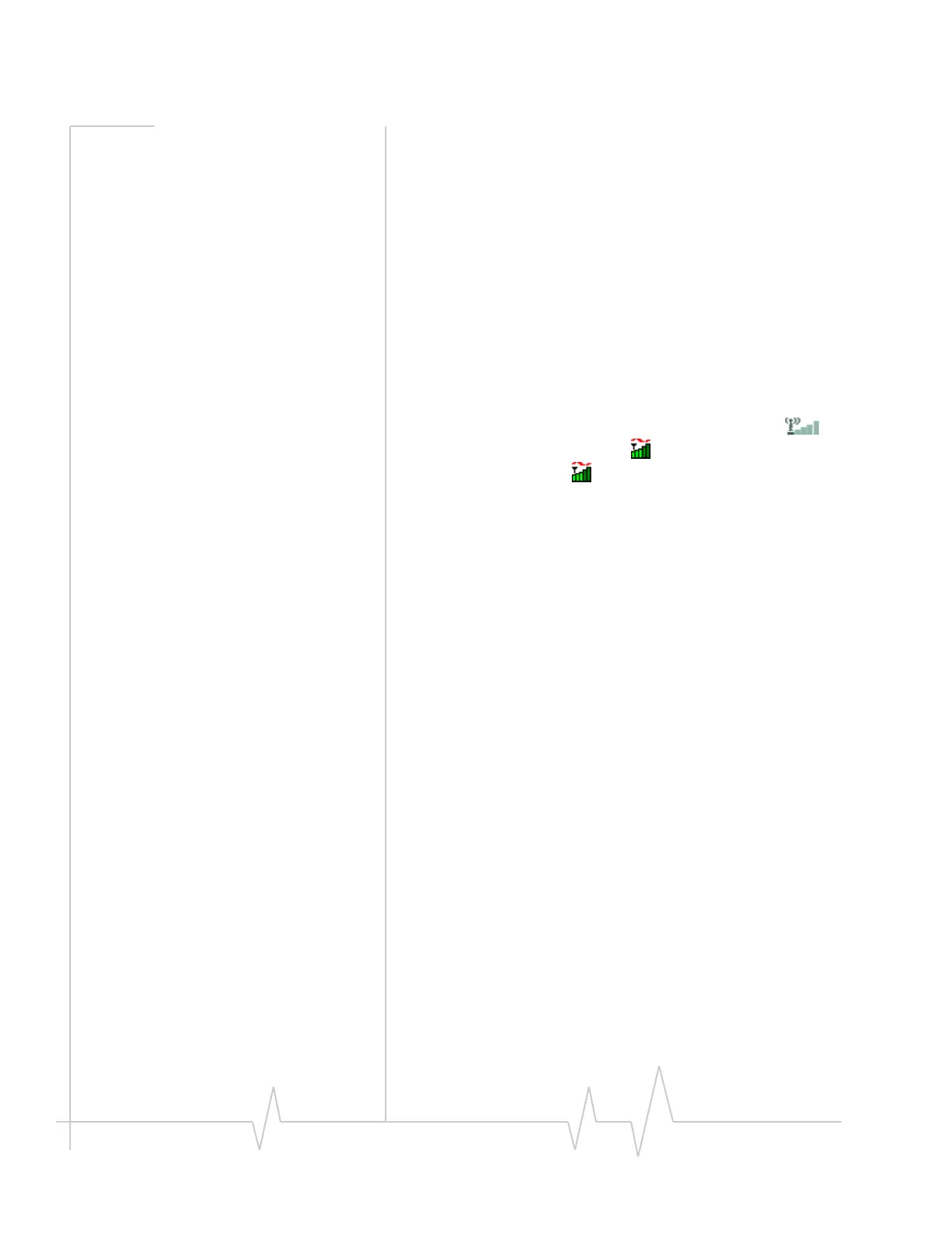Online Help for VZW EM5625 NB
32 2130548
This enables your device to receive voice calls and can save
you money if you are billed for connection time and forget to
disconnect a call.
To set the inactivity timer:
1. From the
Data tab of the Options window, use the “Data
Inactivity: Disconnect
” drop-down list to select the desired
idle time to disconnection.
To disable automatic disconnection, select
Never.
2. Click
OK to save the setting.
Determining the signal strength
You can determine the CDMA signal strength from the:
• Left part of the Connection status area in Watcher
• Windows system tray icons
(in certain cases)
• Toolbar in Outlook
(if Outlook integration is enabled)
