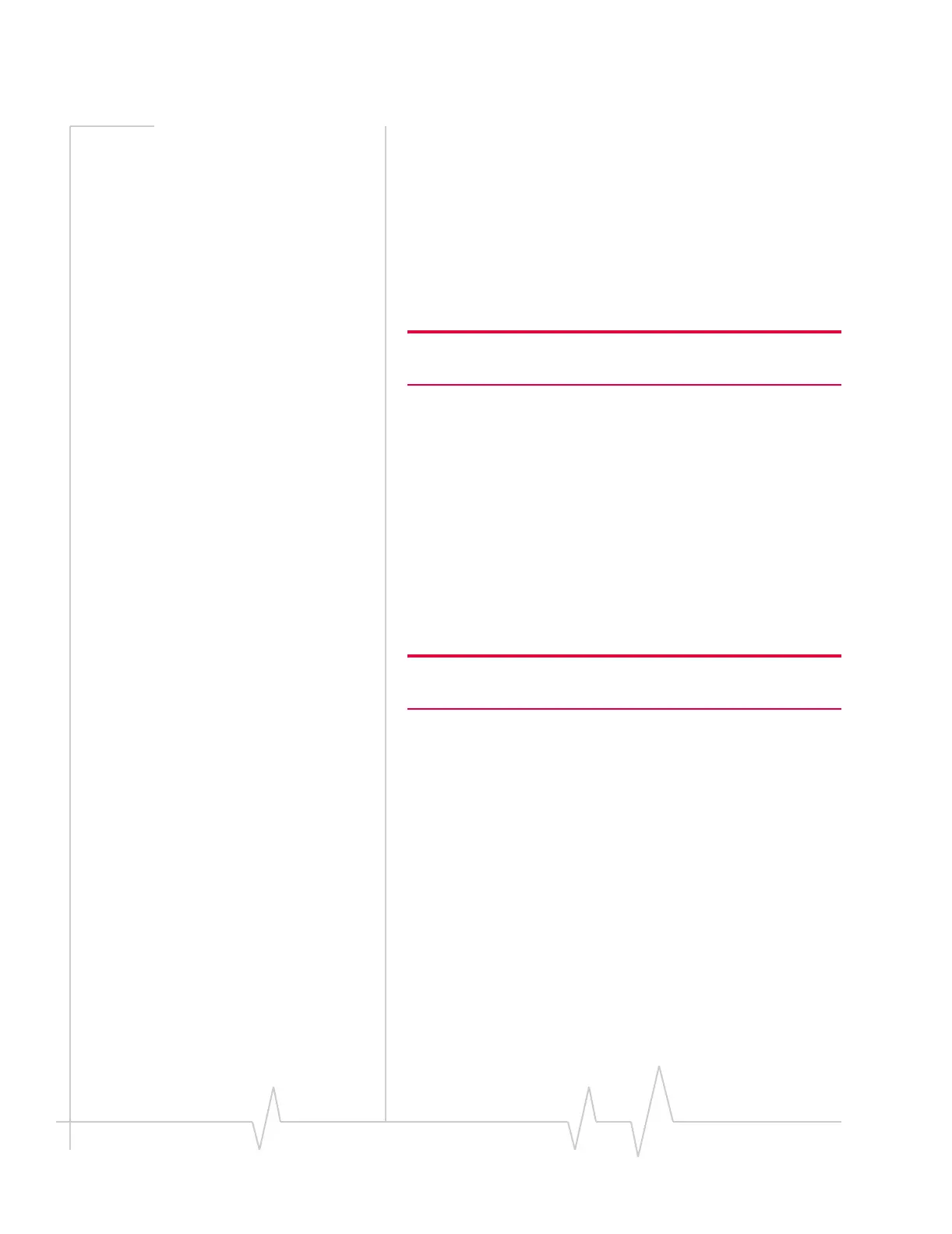Online Help for VZW EM5625 NB
56 2130548
2. Click OK to save the setting.
Managing SMS messages
>>| Delete SMS messages
>>| Expire SMS messages
Delete SMS messages
Note: If Watcher is integrated with Outlook (subject to feature avail-
ability), use Outlook to delete SMS messages.
To delete SMS messages:
• Selectively: in the Mobile Messenger window, select the
check boxes next to those messages you want to delete,
then select
Edit > Delete.
• All at once: in Mobile Messenger, select
Edit > Delete All.
Note that this also deletes unread/unsent messages!
You can also specify that read messages be automatically
deleted (expire) from the Inbox after a set period. This does not
affect the Outbox.
Expire SMS messages
Note: If Watcher is integrated with Outlook, then this feature is not
available.
Unread SMS messages are kept indefinitely, as are messages in
the Outbox.
To set an expiry period for read messages (after which they are
deleted from the Inbox):
1. From the
Messaging tab of the Options window, use the
“
Automatically delete” drop-down menu to select the
number of days after which read messages are to be
deleted.
If you want to keep read messages indefinitely, select
“
never”.
2. Click
OK to save the setting.
You can also manually delete messages.
