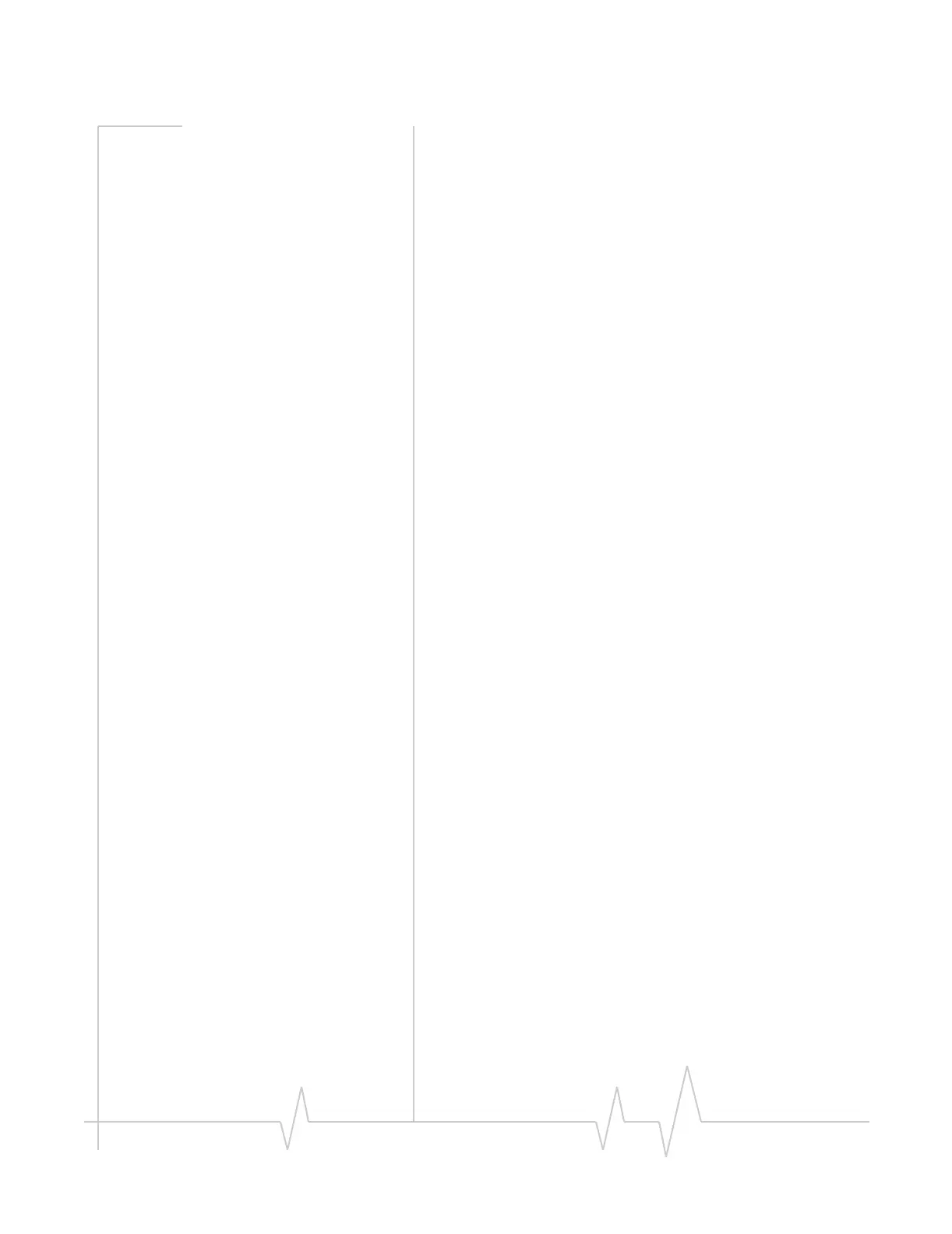Security
Rev 0.21 Dec.04 87
2. Click OK to save the setting.
Related Topics:
>>| Lock the EM5625 immediately
>>| Change the lock code
>>| Functionality when the EM5625 is locked
>>| Unlock the modem
Lock the EM5625 immediately
>>| Warning
To lock the EM5625 immediately:
1. Close any active connection.
2. From the
Security tab of the Options window, select Lock
Modem Now
.
3. In the confirmation window, select
Yes.
Related Topics:
>>| Enable/disable the lock code
>>| Change the lock code
>>| Functionality when the EM5625 is locked
>>| Unlock the modem
Change the lock code
>>| Warning
To change the lock code:
1. From the
Security tab of the Options window, select Change
Lock Code...
.
2. Enter the existing lock code and click
OK.
3. Enter a new four-digit lock code.
4. Enter the new lock code for confirmation.
5. Click
OK.
Related topic:
>>| Initial lock code
