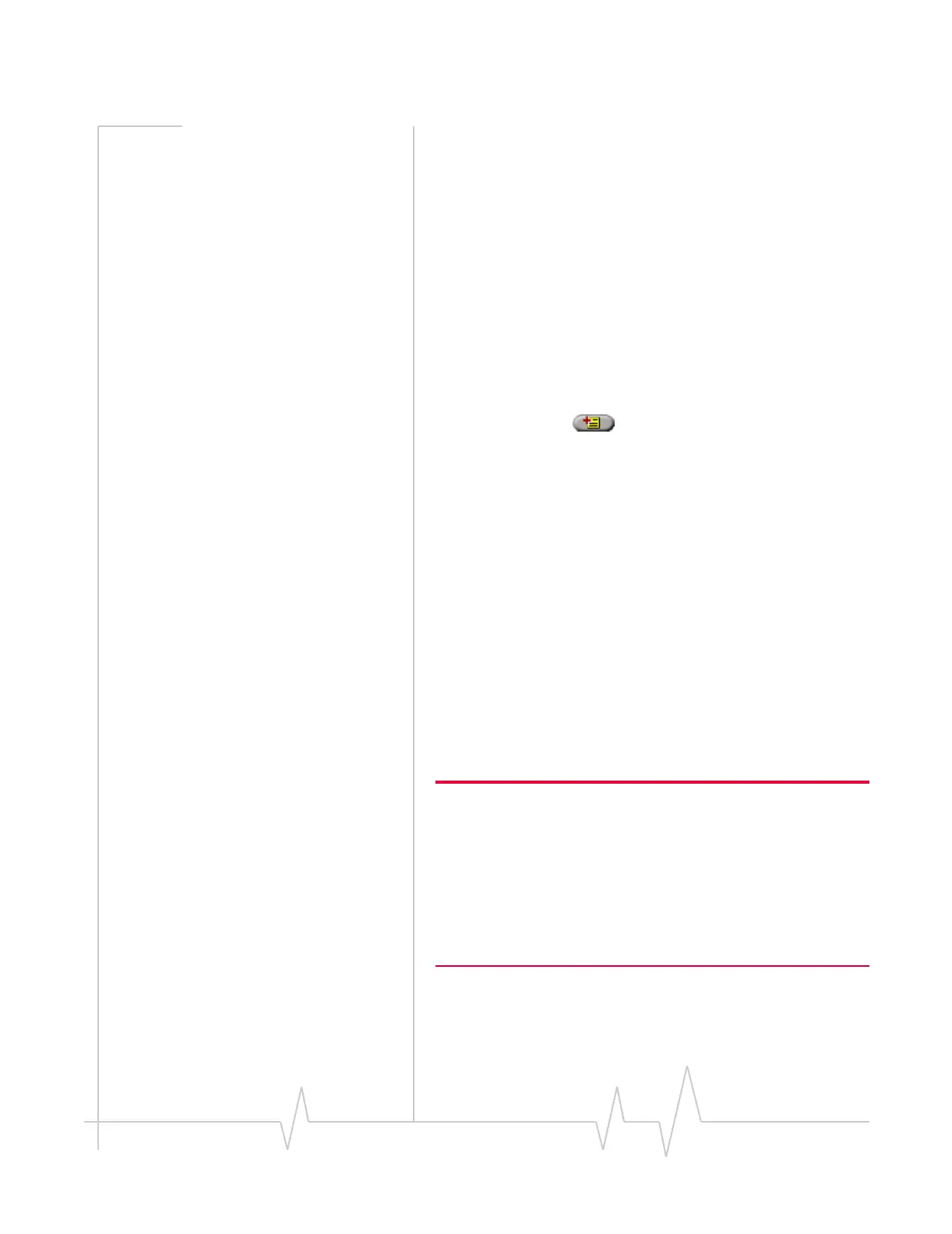WiFi Connections
Rev 0.21 Dec.04 41
Creating WiFi profiles
You will need information from the wireless service provider
(if the profile is for a subscribed WiFi service) or the IT
department (if the profile is for a private WiFi network in a
business or organization), for the following fields:
• Network SSID—Name assigned to the hotspot.
• Broadcasted—Whether the WiFi hotspot is “broad-
casting” or “non-broadcasting”.
• WEP Key—Security code used to control access to the
hotspot. A WEP key may or may not be required.
To create a profile:
1. Access the profile window in one of these ways:
· From the WiFi tab, select a hotspot and select the
Add
Profile
button . (If this button appears dimmed, a
profile already exists for this hotspot.)
· Select
TOOLS > Connection Manager > WiFi Profiles and
select the
Add button.
2. Complete the fields in the
General tab of the profile, using
the information you’ve obtained (see above), plus the
following:
· Notes—Comments regarding this hotspot. This is for
your own use, and is typically used to record the
location of the hotspot.
· Autoconnect—Determines whether a connection is
established automatically. When enabled (the box is
checked), a connection using this profile is automatically
initiated based on its rank in the WiFi profile list. (If a
VZAccess (NationalAccess or BroadbandAccess)
connection exists when Watcher is started, the
connection is ended, and a WiFi connection is
attempted.)
Note: If the Broadcasted check box is NOT selected, and the profile is
set to autoconnect, Watcher’s performance may be impacted. On
start-up of Watcher, a connection is attempted using any profiles set
to autoconnect, based on how the profiles are ranked. The process
required to connect to a non-broadcasting hotspot requires several
seconds. Thus, Watcher may be slow to respond after start-up, if one
or more profiles are set to autoconnect, and the profiles are set as
non-broadcasting. It is important that the Broadcasted check box be
set correctly to match the hotspot.
3. Select the Options tab and complete the fields.
