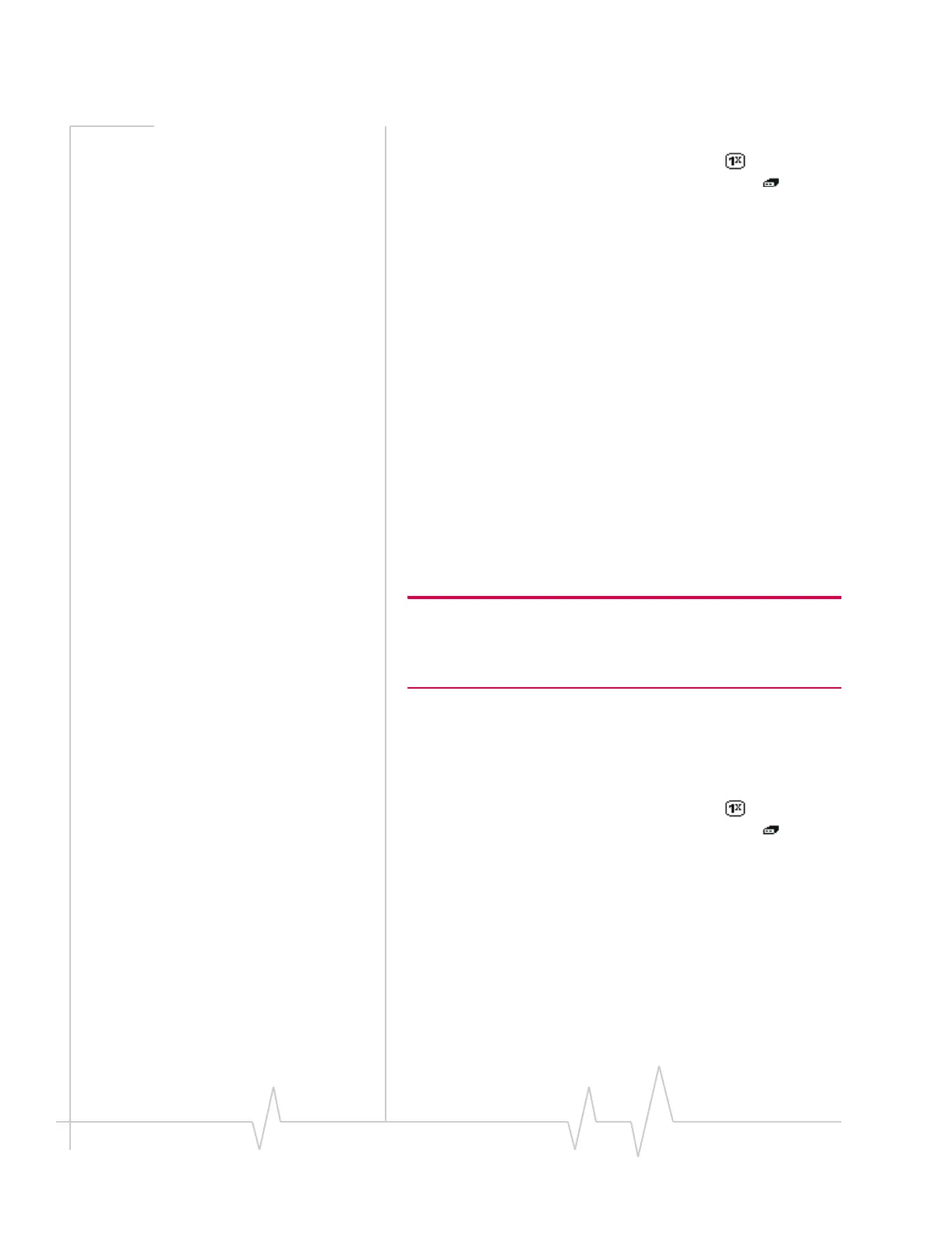Online Help for VZW EM5625 NB
48 2130548
To forward SMS messages:
1. Ensure you have NationalAccess service ( ) or an active
dial-up/Quick 2 NetSM (14.4kbps) connection ( ).
2. In the Inbox of the Mobile Messenger window, select the
message you want to forward.
3. Select
File > Forward Message...
The message composition window opens with a copy of
the selected message.
4. In the “
To” field, enter the desired destination.
5. Optionally, add your comments to the message body.
6. From the “
Priority” drop-down list, set the priority of this
message.
7. Click
Send.
Related topics
>>| Cannot send or receive SMS
>>| SMS Failed
Reply to SMS messages
Subject to feature availability.
Note: If Watcher is integrated with Outlook (subject to feature avail-
ability), you can reply to SMS messages from Outlook. You cannot
access the Mobile Messenger window from Watcher, unless you
disable Outlook integration.
This option is available only if the SMS address of the sender is
included in the message. This won’t be available if, for
example, the message was sent from a web site.
To reply to SMS messages:
1. Ensure you have NationalAccess service ( ) or an active
dial-up/Quick 2 NetSM (14.4kbps) connection ( ).
2. In the Inbox of the Mobile Messenger window, select the
message you want to reply to.
3. Select
File > Reply to Sender...
The message composition window opens with the address
of the sender filled in.
4. Enter your response in the message body.
5. Optionally, in the “
To” field, enter additional destinations
to receive a copy of your reply.
