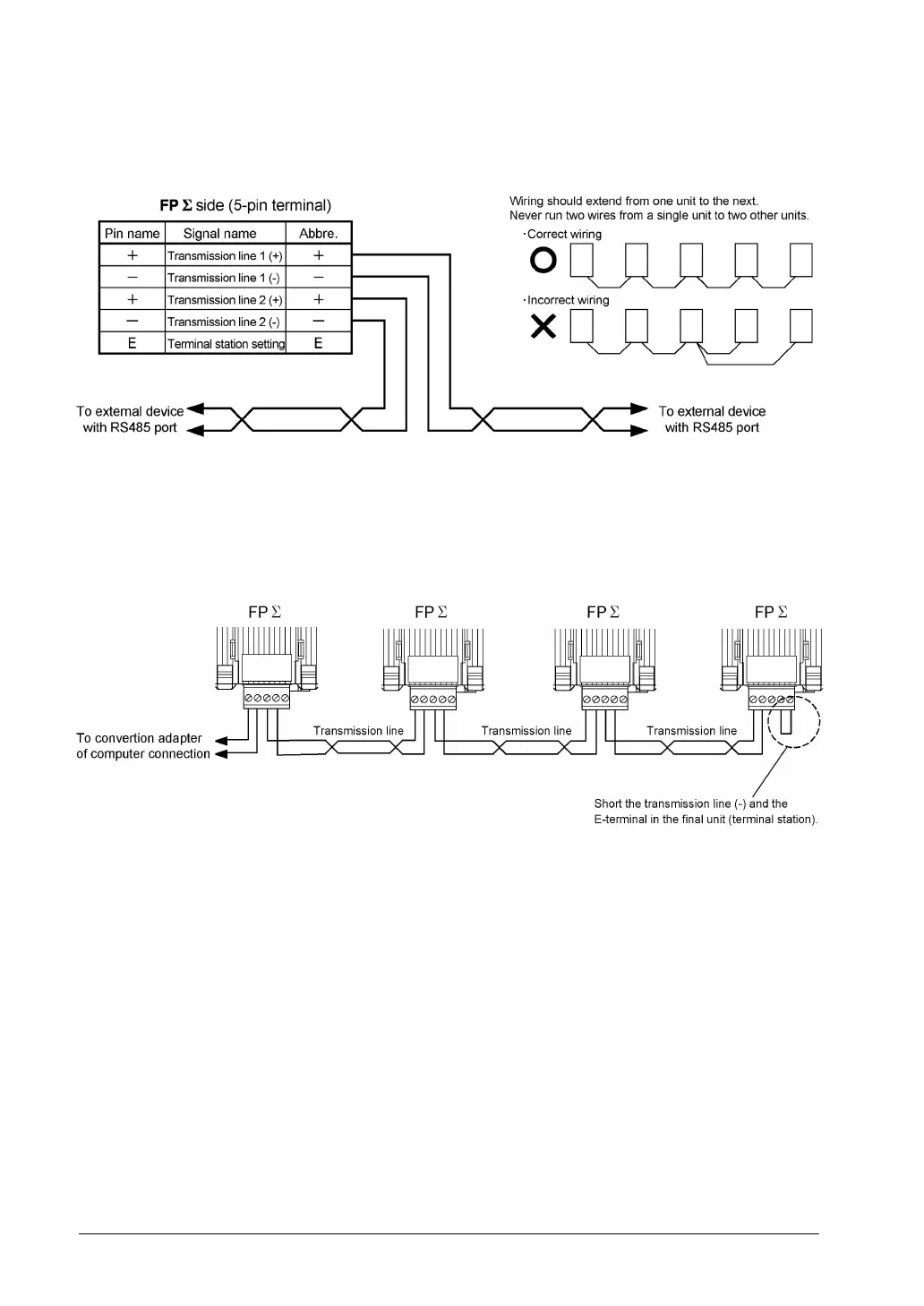7-32
Connection with external devices
AFPG803
Connection diagram
With 1:N communication, the various RS485 devices are connected using twisted pair cables. The (+)
and (-) signals of transmission line 1 and transmission line 2 are connected inside the communication
cassette, and either port may be used as COM1 port.
Setting of terminal station
In the PLC that serves as the final unit (terminal station), the transmission line (-) and the E terminal
should be shorted.