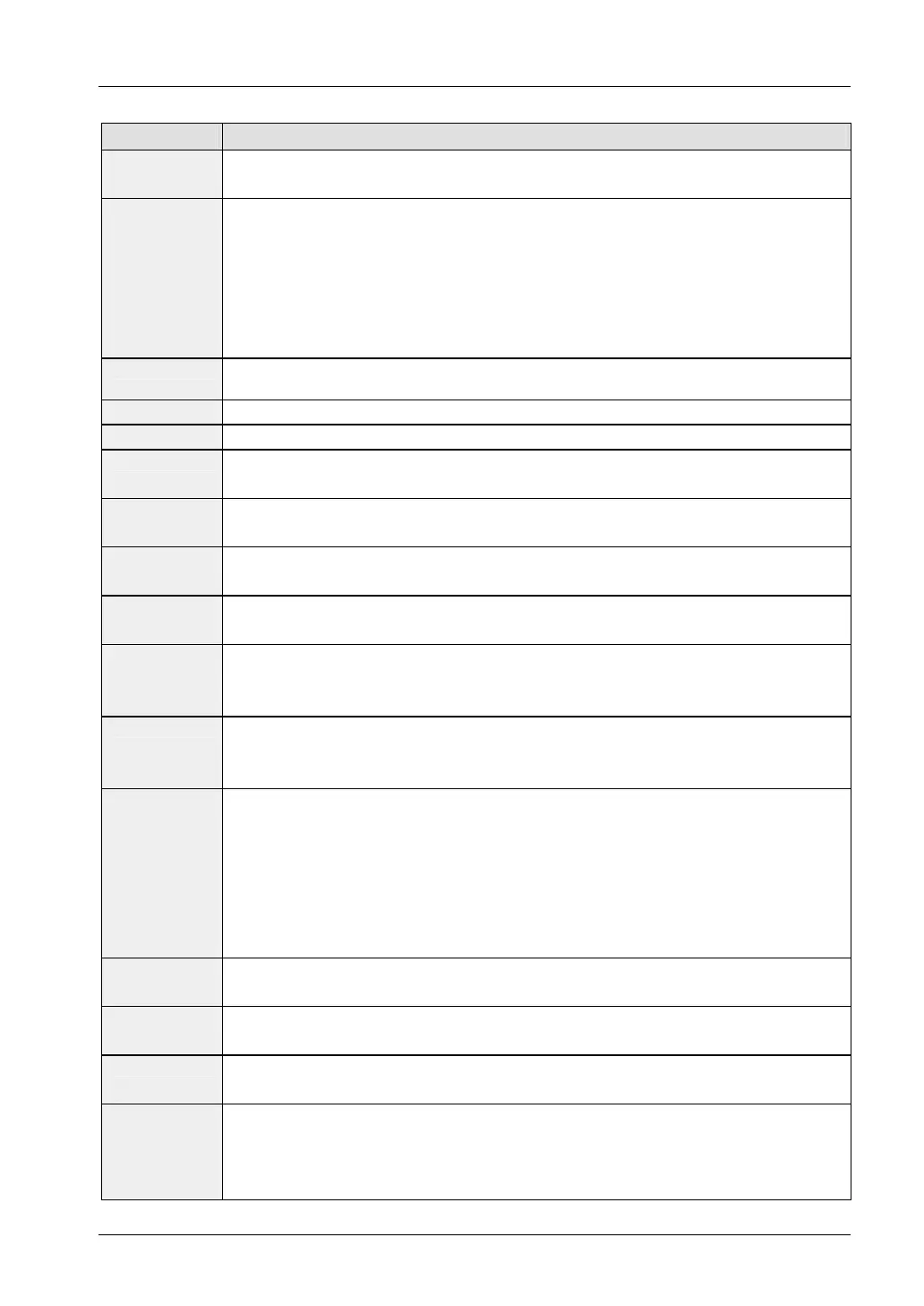FP Modem-EU Technical Manual
5.1 Command Tables
Command Description
Hn
Hang up ATH or ATH0 and initiate the termination of the connection
n=1 If hung up, establish a connection and switch to command mode
In
0 = Product code
1 = precalculated checksum
2 = memory test, calculates the checksum and compares to stored value, reports OK, if the
checksums are equal, otherwise reports ERROR
3 = Report firmware version, model and interface type
4 = Report the OEM programmed response code
5 = Report country code
K
Start text entry for ASCII fax generation. If no number has been stored with AT&Z20, ATK
responds with ERROR
Ln
Set volume of a speaker (only implemented for reasons of compatibility) n=0 bis 3
Mn
Speaker ON/OFF (only implemented for reasons of compatibility) n=0 to 2
On
n=0 data mode on
n=1 data mode on, start retrain sequence
Qn
n=0 issue modem messages
n=1 suppress modem messages
Rn
n=0 DTMF remote control off
n=1 DTMF remote control on
Sn?
Sn=v
Report the set value of the S-register n
Set S-register n to value v
Vn
n=0 Report of numerical answer codes (normally expected when connected to a PLC)
n=1 Report modem response in form of a text
Please refer to the modem messages (see "
Modem Messages" on page 78).
Wn
n=0 Report RS232C baud rate with CONNECT message
n=1 Report transmission speed, protocol and RS232C baud rate
n=2 Report line transmission speed with CONNECT message
Xn
n=0 dial tone detection switched off, detection of the busy tone switched off, extended messages
switched off, only messages 0 to 4 are reported (see "
Modem Messages" on page 78)
n=1 dial tone detection switched off, detection of the busy tone switched off, extended messages
switched off, only messages 0 to 23 are reported identical with X0 plus all CONNECT messages
n=2 identical with X1, dial tone identification switched on
n=3 identical with X1, busy tone identification switched on, use for PBX
n=4 dial tone identification switched on, busy tone identification switched on, extended messages
switched on
Yn
n=0 no delayed termination of the connection with ATH
n=1 activate delayed termination of the connection with ATH (ca. 5 sec.)
Zn
n=0 trigger a software reset and recall configuration of user profile 0
n=1 trigger a software reset and recall configuration of user profile 1
&Cn
n=0 DCD remains switched on at all times. Use for test purposes (LED- or DCD-Output) only!
n=1 DCD follows the state of the connection
&Dn
n=0 modem ignores the DTR (Data Terminal Ready) signal
n=1 modem returns to command mode after change of DTR
n=2 modem terminates the connection and returns to command mode after change of DTR
n=3 resets modem after change of DTR
69
