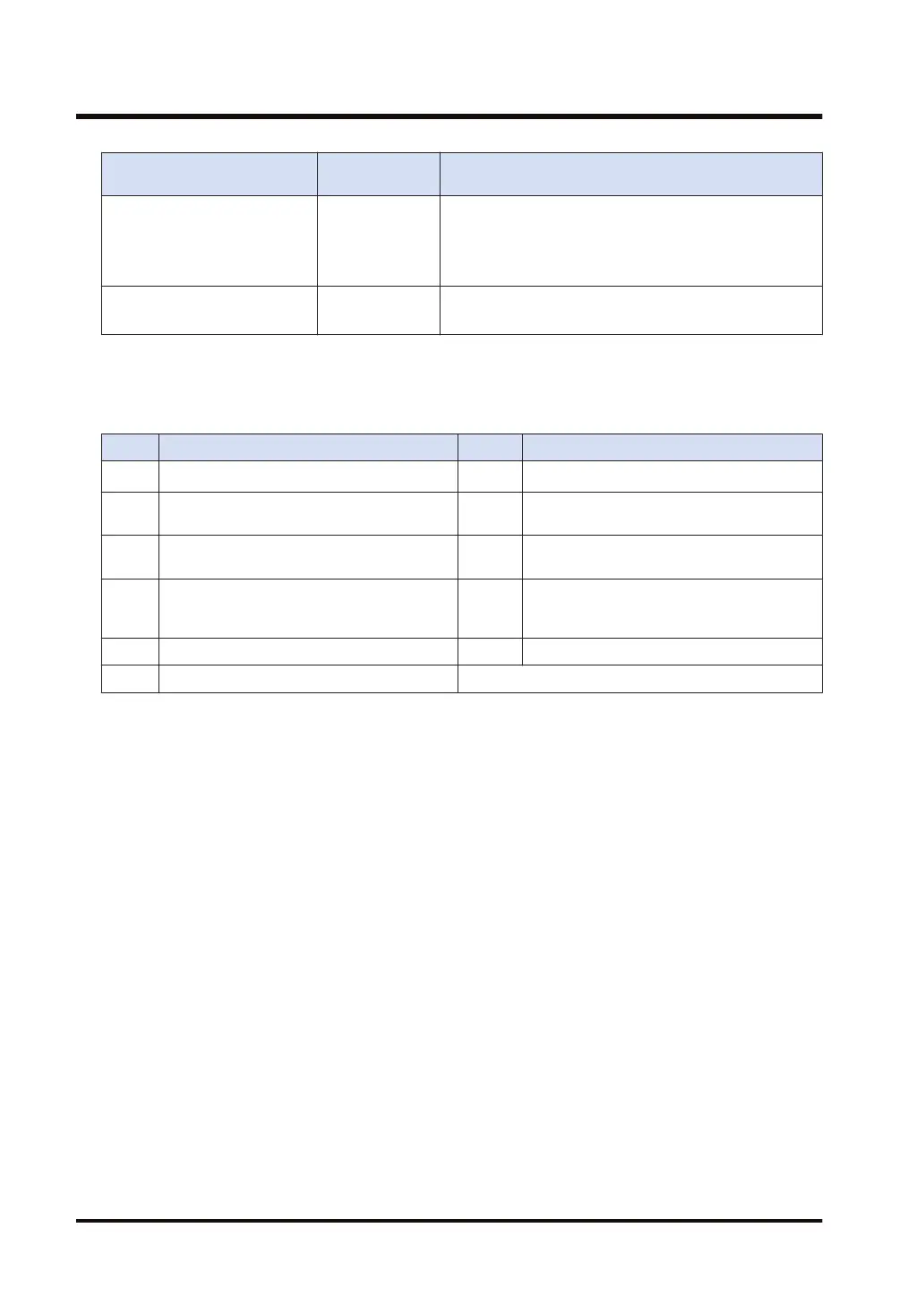Device to be specified for
[D1]
Transfer
method
Value that can be specified for high bytes of [S1]
16-Bit device:
WX, WY, WR, WL, DT, LD
Register transfer
H1: Read coil state (01)
H2: Read input state (02)
H3: Read hold register (03)
H4: Read input register (04)
1-Bit device:
X, Y, R, L, DT.n, LD.n
Bit transfer
H1: Read coil state (01)
H2: Read input state (02)
● The amount of received data is specified in words for the register transfer, and in bits for the
bit transfer.
■
Execution result code [D2]
Code Description Code Description
H0 Normal end H6
Reception error
(Note 1)
H1
The communication port is being used in the
master communication.
H7
I/O allocation shortage error
(Note 2)
H2
The communication port is being used in the
slave communication.
H8001 Function code error
H3
The number of master communication
instructions simultaneously used is
exceeded.
H8002 Device number error (out of range)
H4 Transmission timeout H8003 Device quantity error (out of range)
H5 Response reception timeout -
(Note 1) It occurs when an abnormal telegram is received. When there is a format error in the header of an
individual protocol, the communication discards the received data and a response reception timeout
occurs.
(Note 2) It occurs when the communication control I/O relays corresponding to the communication port (master
communication clear to send flag, master communication send active flag, master communication
send done result relay)are not allocated as I/O words of the CPU unit in the I/O map. It occurs only
when the number of user connections of ET-LAN is expanded and this instruction is executed
specifying the expanded connections.
■
Sample program (in the case of SCU)
● This program sends the command from the COM1 port of the CPU unit, reads the data from
the data areas 400001 to 400002 of the external device (station number 1), and writes the
data into the data registers DT100 to DT101 of the PLC.
● This program checks that the master mode is on (XC) and that sending is not in progress in
the same port (YC), and then starts up the RECV instruction.
● Using the UNITSEL instruction, specify the slot number (U0) and the COM. port number
(U1).
● In the RECV instruction, specify and execute the partner station number (U1), MODBUS
command to be used and partner station number (H0301), starting address (400001), data
amount (U2), and PLC's starting address to store the data (DT100). Check addresses of
connected devices in the instruction manuals of devices.
8.3 MODBUS RTU Master Communication (RECV)
8-16 WUME-FP7COM-07
