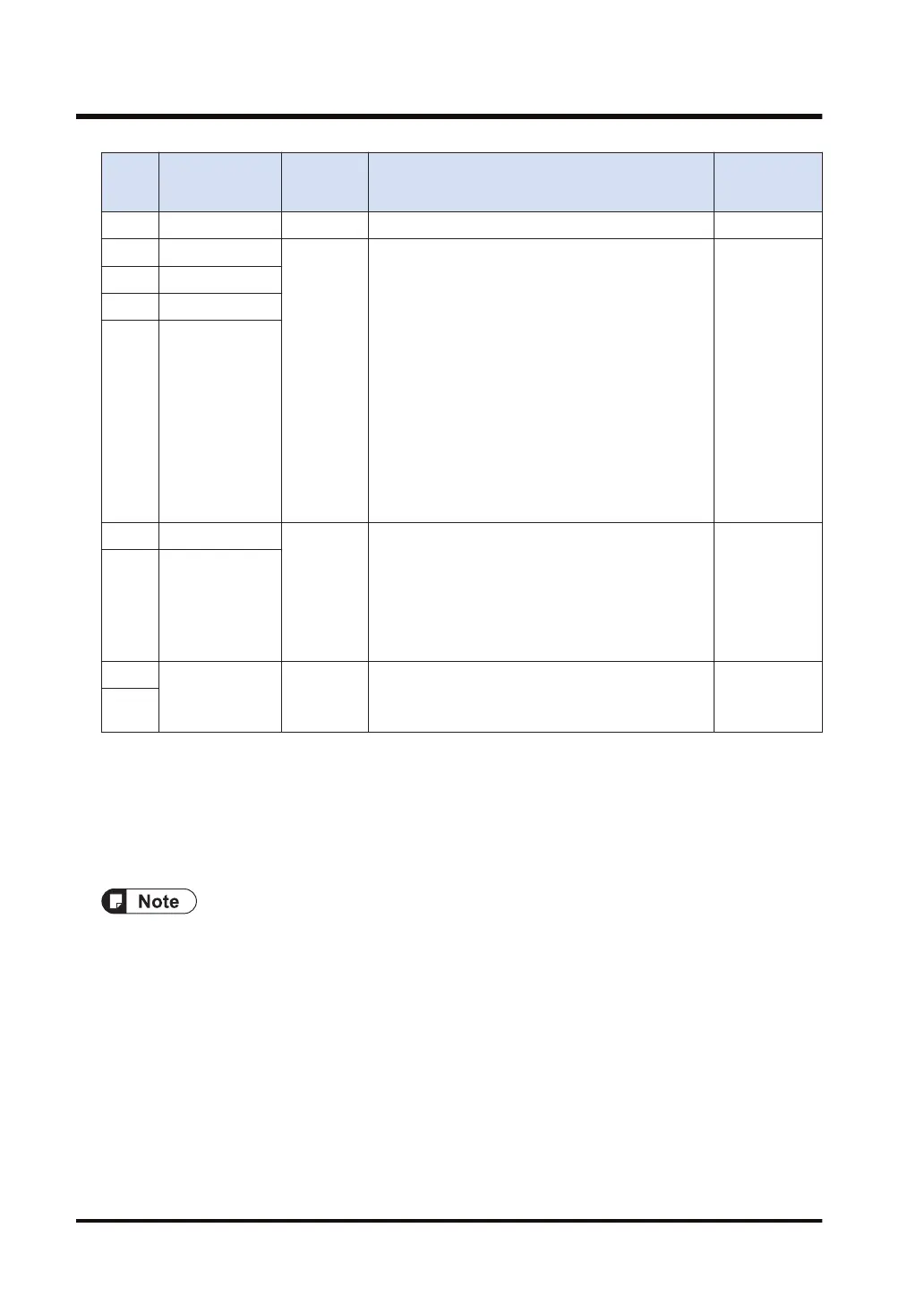Outpu
t
signal
Communication
port
Name Description
Effective
operation
mode
YF
flag
For COM.4 Port
Y10 For COM.1 Port
Request to
reset CH
By turning on (1) Y10 to Y13, the communication
channel can be reset.
Without a request to reset = 0, With a request to
reset = 1
After ON (1) is output and the completion of the
reset is confirmed by X10 to X13, return to OFF (0).
The reset is performed only once when this signal
rises. This function can be used to delete
unnecessary received data or to clear errors before
starting normal reception.
1: Sending canceled
2: Reception canceled
3: Re-set communication parameters
4: Clear error information (only for errors that can be
cleared)
General-
purpose
communication
Y11 For COM.2 Port
Y12 For COM.3 Port
Y13 For COM.4 Port
Y14 For COM.1 Port
Output RTS
signal
By turning on (1) this output, RTS is controlled.
Transmission from the device communicating with is
permitted = 0
Transmission from the device communicating with is
prohibited = 1
Monitors the CTS signal from the device
communicating with using X14/X16.
When RS/CS
is set to valid
in
communication
Cassette
COM.1/COM.3
Y16 For COM.3 Port
Y15
- Undefined Do not turn on "undefined". (Default setting is 0.)
Y17 to
Y1F
(Note 1) When transmission is completed within one scan, it turns off when the GPSEND instruction is
executed in the subsequent scan.
(Note 2) The I/O numbers actually allocated are the numbers based on the starting word number allocated to
the unit.
Example) When the starting word number for the unit is "10", the sending done result flag for COM.1
port is Y100.
● Each contact in the table above is used for reading the operation status. Do not write over it
with a user program. (excluding Y10 - Y14 and Y16)
4.1 Input/Output Signals Used for Communication
4-6 WUME-FP7COM-07
