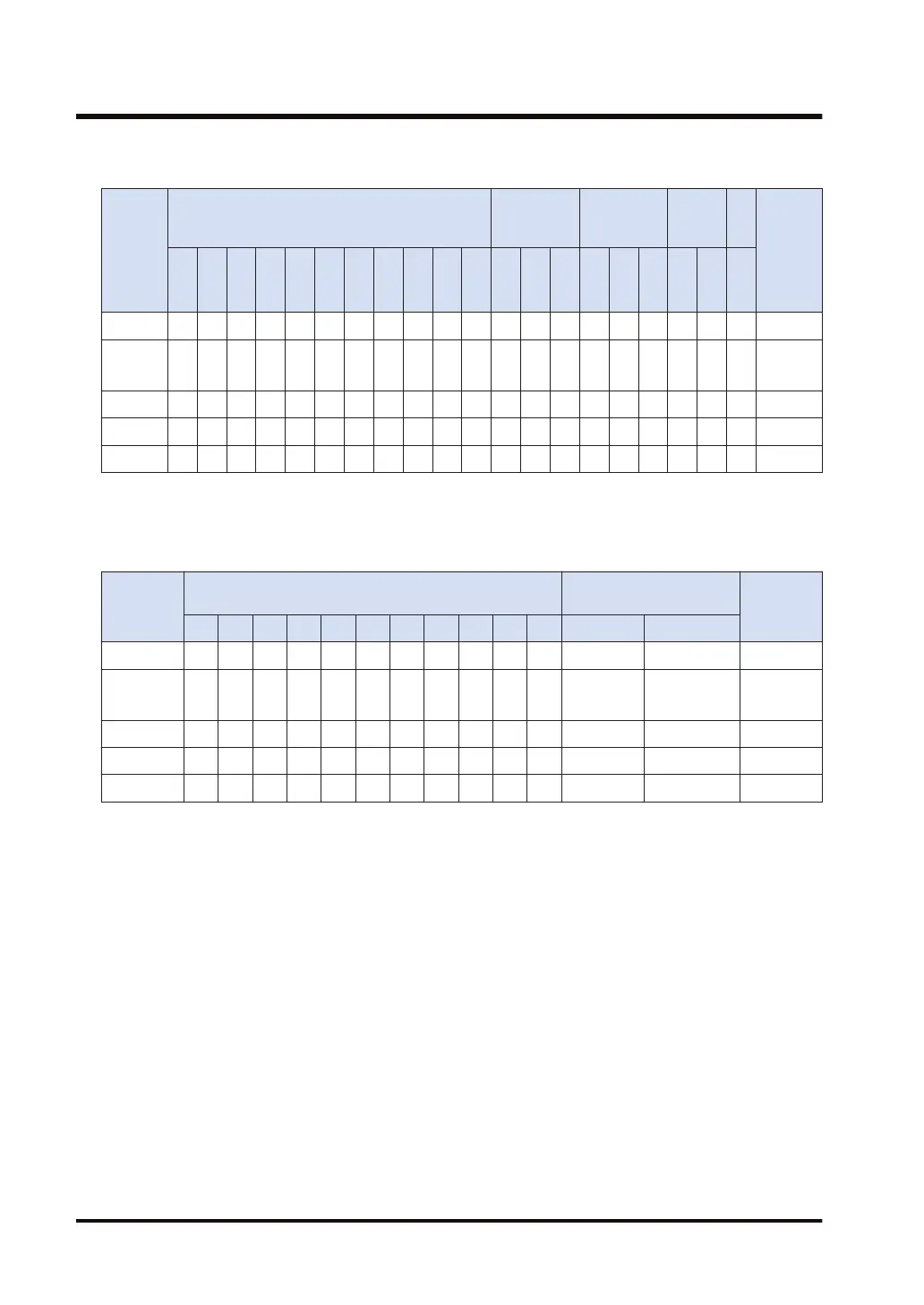■
Available word devices (●: Available)
Operan
d
16-Bit device:
32-Bit
device:
Integer
Real
numbe
r
St
rin
g
Index
modifie
r
W
X
W
Y
W
R
W
L
W
S
S
D
D
T
L
D
U
M
WI
W
O
TS
C
S
TE
C
E
IX K U H SF
D
F
" "
S1 ● ● ● ● ● ● ● ● ●
S2
(Note
1)
● ● ● ● ● ● ●
n ● ● ● ● ● ● ● ● ●
D1 ● ● ● ● ● ● ●
D2 ● ● ● ● ● ● ●
(Note 1) When the source unit is FP7, only global devices can be specified. (Local devices cannot be
specified.)
■
Available bit devices (●: Available)
Operand
Bit device
Specification of bit of
word device
Index
modifier
X Y R L T C P E SR IN OT DT.n LD.n
S1
S2
(Note 1)
● ● ●
(Not
e 2)
(Note 3) (Note 3)
●
n
D1 ● ● ● ● ● ● ●
D2
(Note 1) When the sender is FP7, only global devices can be specified. (A local device cannot be specified.)
(Note 2) In the case of MODBUS mode, a bit device cannot be specified.
(Note 3) In the case of MEWTOCOL-COM mode or MODBUS mode, a bit device cannot be specified.
■
Outline of operation
● Commands are sent from the communication port of the unit to perform the data
transmission with external devices.
● Data can be read and written by specifying station numbers and memory addresses and
executing the SEND and RECV instructions in a user program, because PLC automatically
creates messages according to the protocol.
● Select a communication mode in the configuration menu of the tool software FPWIN
GR7.
● When the RECV instruction is executed, the data is read from the address that starts with
[S2] in the partner station number [S1] and the data is stored in the area that starts with [D1]
in the master unit.
● Depending on the type of device specified by [S2] and [D1], the transfer method (register
transfer / bit transfer) varies.
7.3 MEWTOCOL-COM Master Communication (RECV)
7-8 WUME-FP7COM-07
