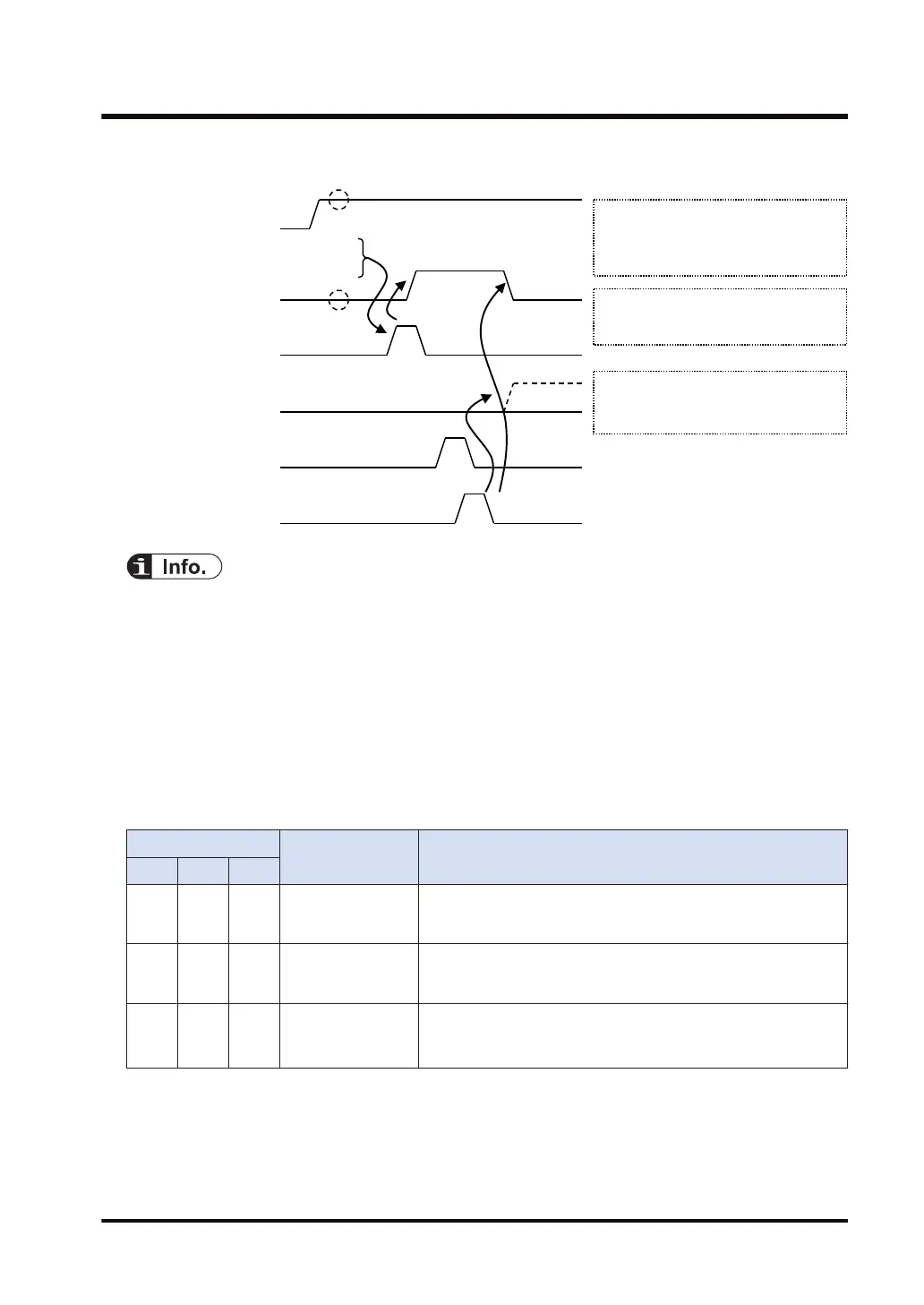■
Time chart (in the case of SCU)
sending flag
(YC, YD, YE, YF)
sent flag
(Y0, Y1, Y2, Y3)
Sending data
Response reception
processing
clear to send flag
(XC, XD, XE, XF)
SEND instruction executable conditions
Clear to send flag (XC, XD, XE, XF):
ON
Sending flag (YC, YD, YE, YF): OFF
Sent flag (Y0, Y1, Y2, Y3):
Normal completion: OFF
Abnormal completion: ON
Sending flag (YC, YD, YE, YF):
While sending: ON; Sending done:
OFF
Check that the
flag is OFF
Check that the
flag is ON
● The case of SCU shows the case that it is used in the following combination.
• COM.0 port equipped in the CPU unit
• Communication cassettes attached to the CPU unit (COM.1 to COM.2 ports)
• Communication cassettes attached to the serial communication unit (COM.1 to COM.4
ports)
● As the communication cassette (Ethernet type) has an Ethernet-serial conversion function, the
internal interface operates with similar programs as the case of the CPU with built-in SCU. The
setting method and programming method are different from those for the CPU with built-in ET-
LAN. The communication cassette (Ethernet type) does not support MODBUS.
■
I/O allocation (in the case of CPU with built-in SCU)
COM Port No.
Name Description
1 2 0
XC XD XE
Master
communication
clear to send flag
Turns ON when MEWTOCOL-COM, MEWTOCOL7, or MODBUS-
RTU is set for the communication mode, and the unit is in the
RUN mode.
YC YD YE
Master
communication
sending flag
Turns ON during sending data based on SEND/RECV instruction.
Turns OFF when the sending process is completed.
Y0 Y1 Y2 Sent flag
Reports completion result of sending data in genera-purpose
communication or master communication.
(Normal completion: 0, Abnormal completion: 1)
(Note 1) Each contact is used for reading the operation state. Do not write over it with a user program.
7.4 MEWTOCOL-COM Master Communication (SEND)
WUME-FP7COM-07 7-21
