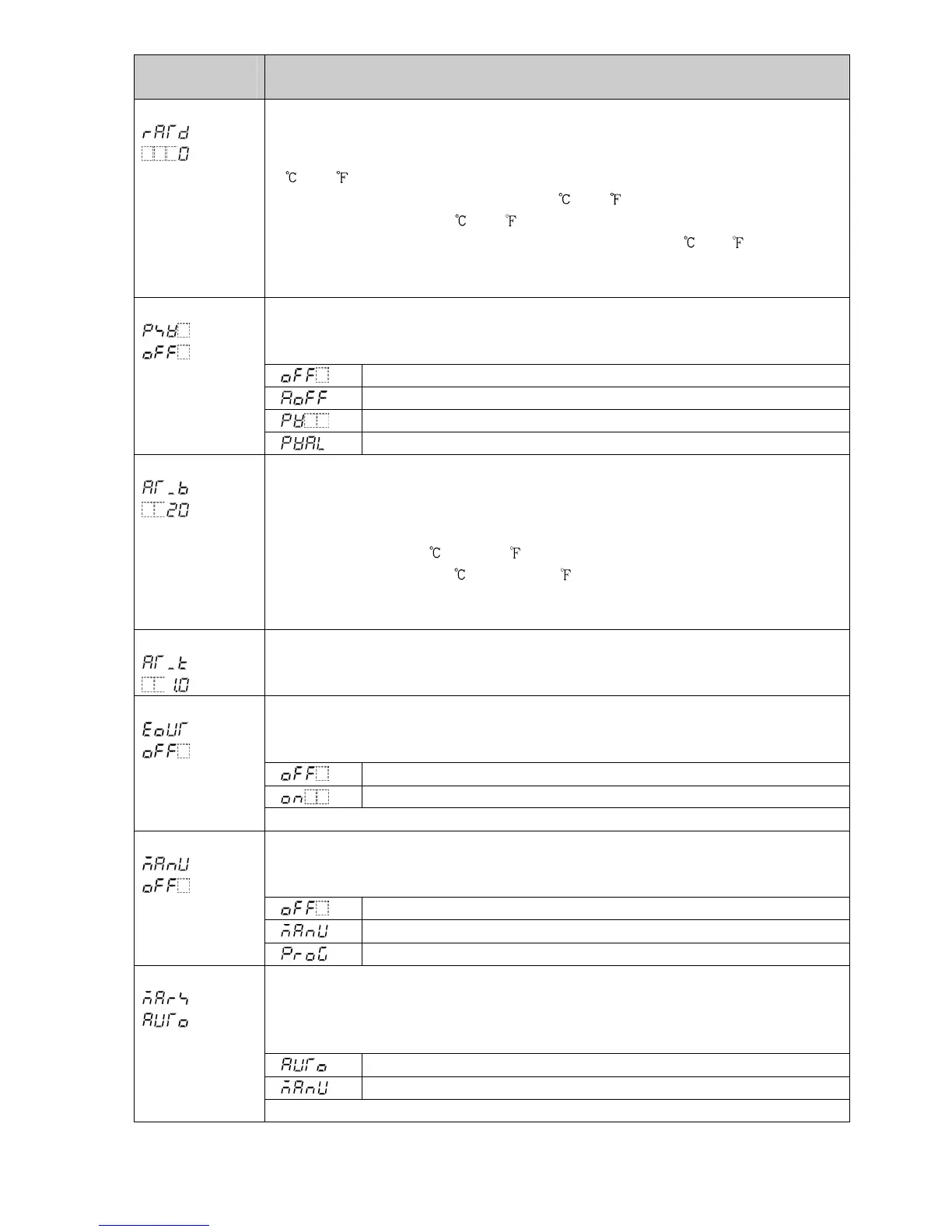Characters,
Factory Default
Setting Item, Function, Setting Range
[81] SV fall rate
• Sets SV fall rate (falling value for 1 minute).
When the SV is adjusted, it approaches the new SV by the preset rate-of-change
( /min, /min). When the power is turned on, the control starts from the PV and
approaches the SV by the rate-of-change ( /min, /min).
• Setting range: 0 to 10000 /min ( /min)
Thermocouple, RTD inputs with a decimal point: 0.0 to 1000.0 /min ( /min)
DC voltage, current inputs: 0 to 10000/min
Setting to 0 or 0.0 disables this function.
Indication when control output OFF
• Selects the indication when control output is OFF.
• Selection item:
OFF indication
No indication
PV indication
[82]
PV indication + Any Alarm active
[83] AT bias
• Sets bias value for the AT.
AT point is automatically determined by the deviation between PV and SV.
Refer to Section ‘8.5 Setting PID Constants (by performing AT)’ (p.70).
• Setting range: 0 to 50 (0 to 100 ) or
0.0 to 50.0 (0.0 to 100.0 )
Available only for PID control.
Not available for DC voltage, current inputs
[84]
AT gain
• Sets proportional band ratio calculated by performing AT or ‘AT on startup’.
• Setting range: 0.1 to 10.0 times
Output status when input errors occur
• Selects the output status when input errors occur.
• Selection item:
Output OFF
Output ON
[85]
Available for Direct current input and voltage input, and Direct current output.
OUT/OFF key function
• Selects OUT/OFF key function.
• Selection item:
Control output OFF function
Auto/Manual control
[86]
Program control
Auto/Manual after power interruption
• When the power to the controller is turned ON, selects whether the unit starts using
Automatic control or Manual control.
• Selection item:
Automatic control
Manual control
[87]
Available only when Auto/Manual control is selected in [OUT/OFF key function].