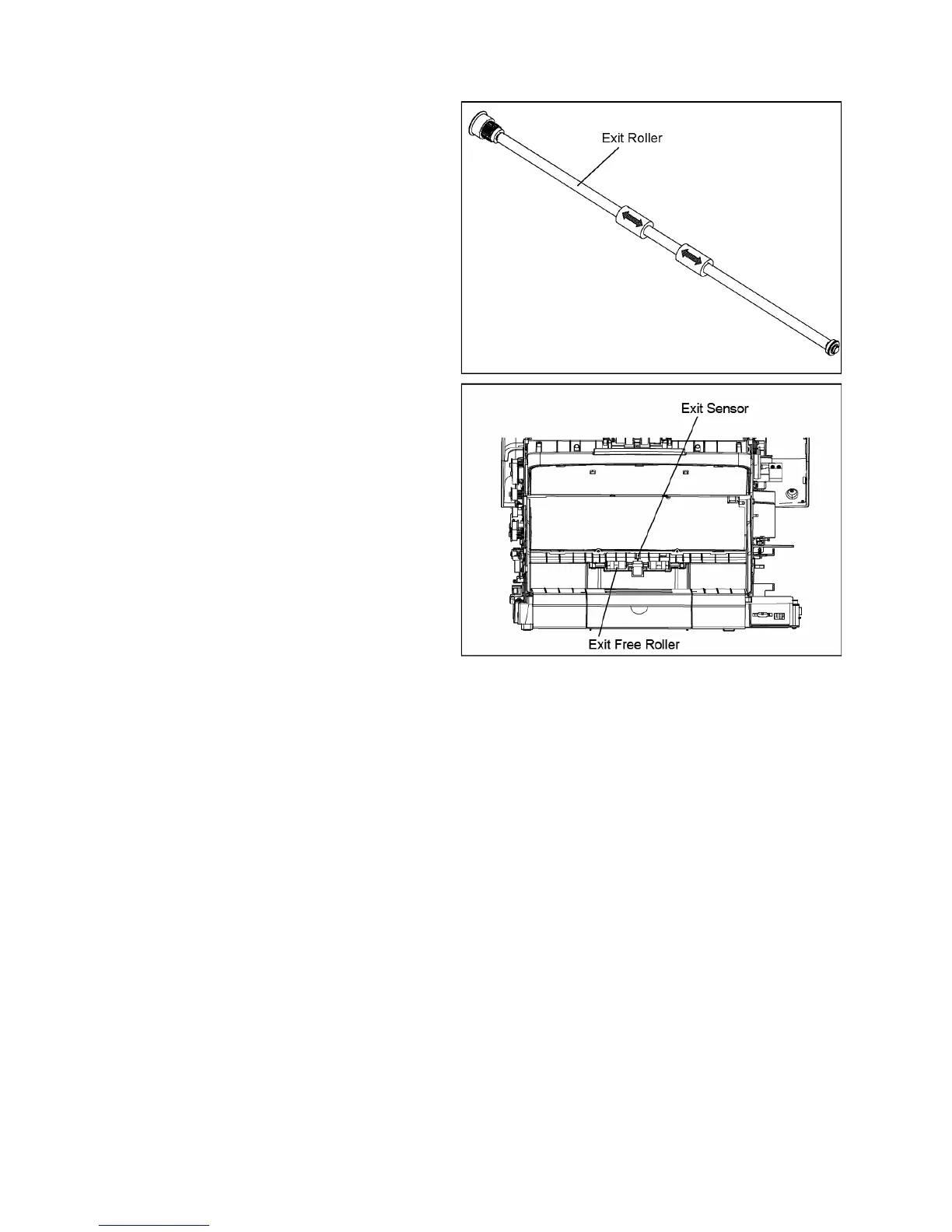44
7.2.3. Cleaning-2 (Others: Exit Roller, Exit Sensor)
1. Remove the Exit Roller. (See 8.5.34.)
2. With the included Roller Cleaning Paper or Model KV-SS03
(Option: Roller Cleaning Paper), clean the surface of the Exit
Roller.
When cleaning it, wipe off the dust on the roller surface all
the way around it, proceeding from one end to the other in
the direction of the arrows shown in the figure.
3. With the included Roller Cleaning Paper or Model KV-SS03
(Option: Roller Cleaning Paper), clean the surface of the Exit
Free Roller.
