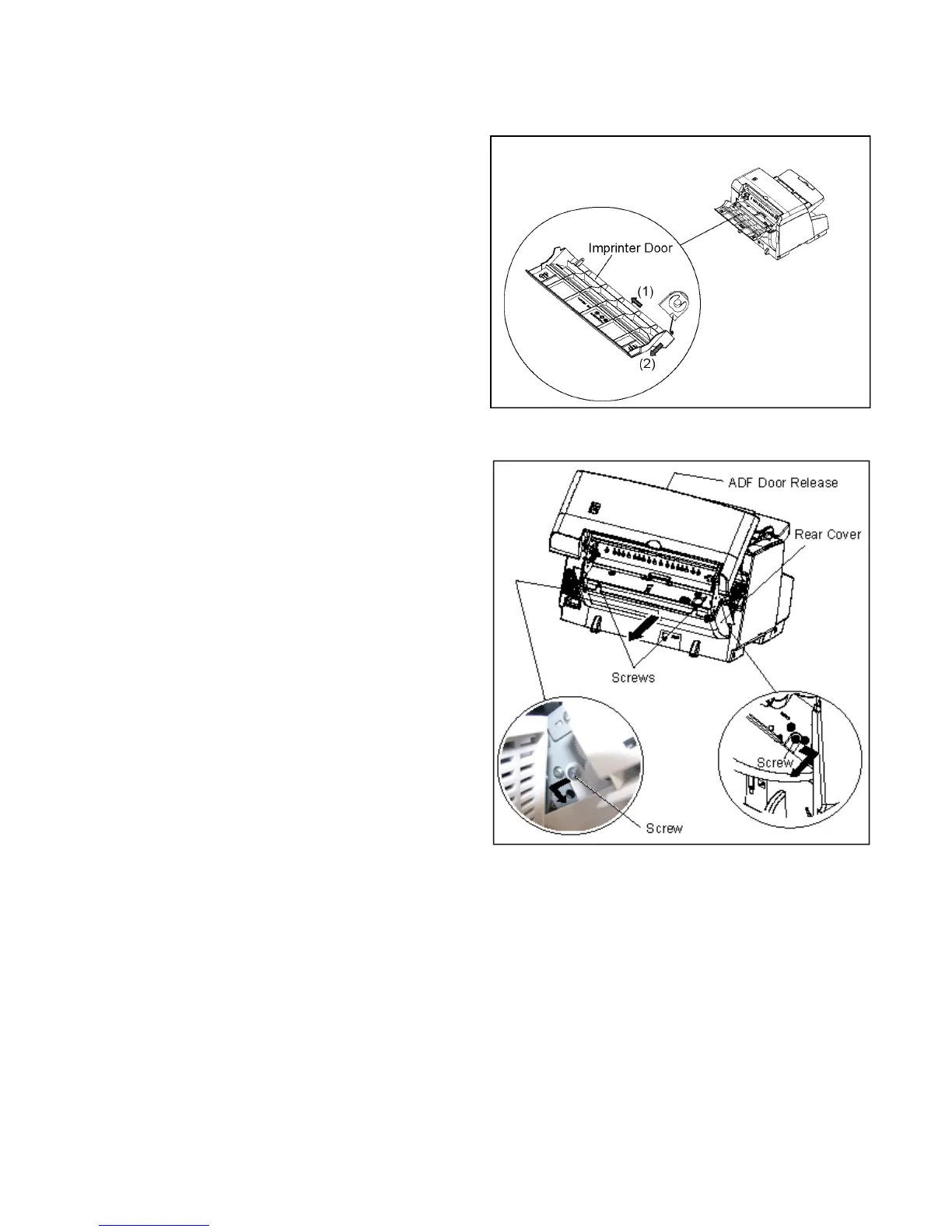51
8.3. Back Block
8.3.1. Imprinter Door
8.3.2. Rear Cover
1. Open the Imprinter Door.
2. While pushing the ribs of the door in the direction of the
arrow (1), pull the door away in the direction of the arrow (2)
to remove it.
1. Remove the Imprinter Door. (See 8.3.1.)
2. Remove the 2 screws.
3. Push the ADF Door Release to open the ADF Door.
4. Remove the 2 screws (1 from each side).
5. While pulling the hinge areas of the Rear Cover outwards,
pull the cover backward to remove it.
