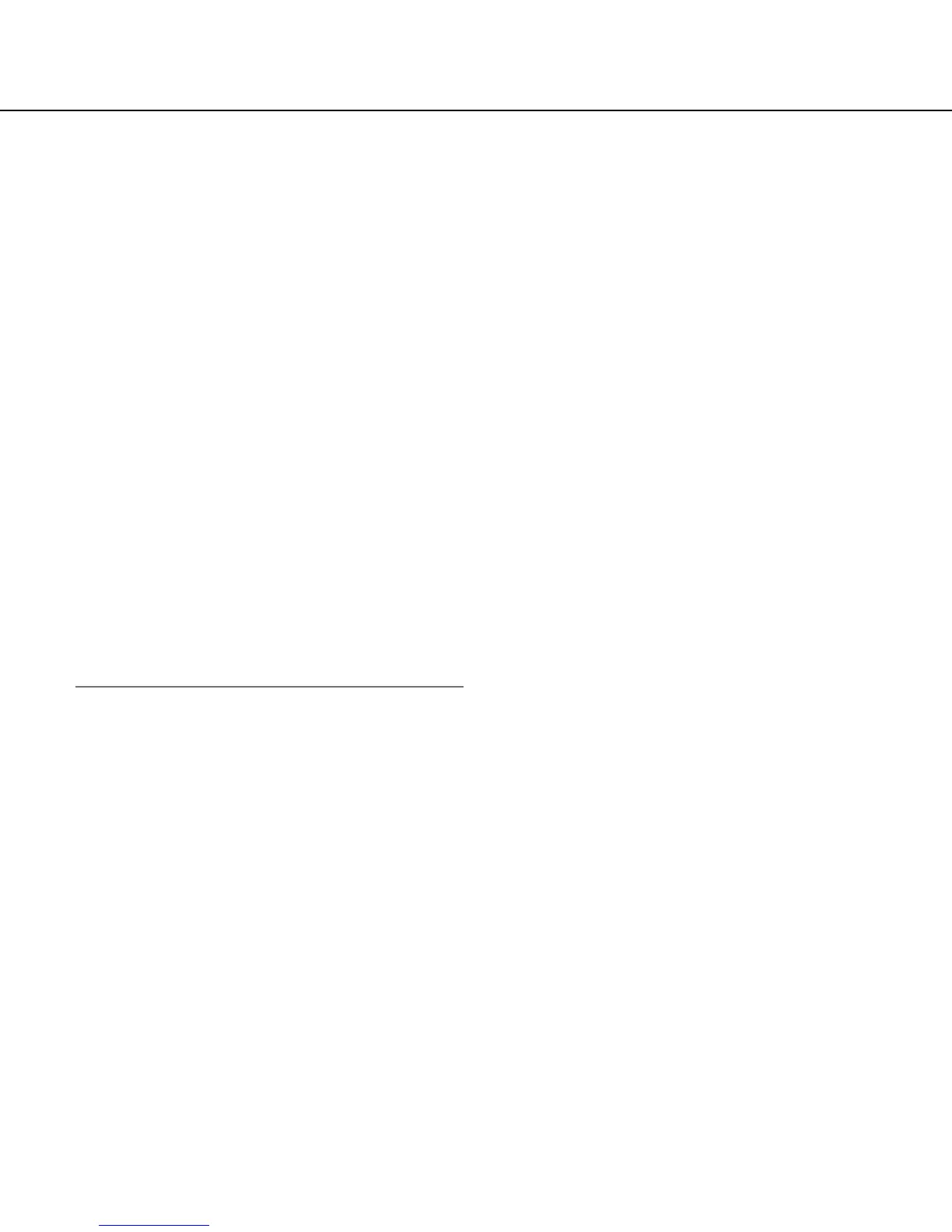34 35
• Save/obtainimagesrecordedusingtheSD
memory recording function of Panasonic net-
work disk recorder
• Play/downloadimagesontheSDmemorycard
• WhenanSDmemorycardisformattedwhile
another user is in operation, the operation will be
canceled.
• ItisimpossibletoaccesstheSDmemorycarddur-
ing the process of formatting.
• AlldatasavedontheSDmemorycardwillbe
deleted when the SD memory card is formatted.
• Donotturnoffthepowerofthecameraduringthe
process of formatting.
• Whenthesettingof"Recordingformat"hasbeen
changed, it is recommended to format the SD mem-
ory card.
• AfterformattingtheSDmemorycard,availablesize
may be smaller than the total size since the default
directory is automatically created in the SD memory
card.
• RecommendedSDmemorycard
Manufactured by Panasonic (option)
SDHCmemorycard:4GB,8GB,16GB,32GB
SDmemorycard:256MB,512MB,1GB,2GB
(except miniSD card and microSD card)
• UseaSDmemorycardformattedcompliantwith
the SD memory card standard at the default.
■SD memory card images
[Access img.]
Images on the SD memory card can be obtained. Click
the [Execute] button. Refer to page 36 for how to
access images.
