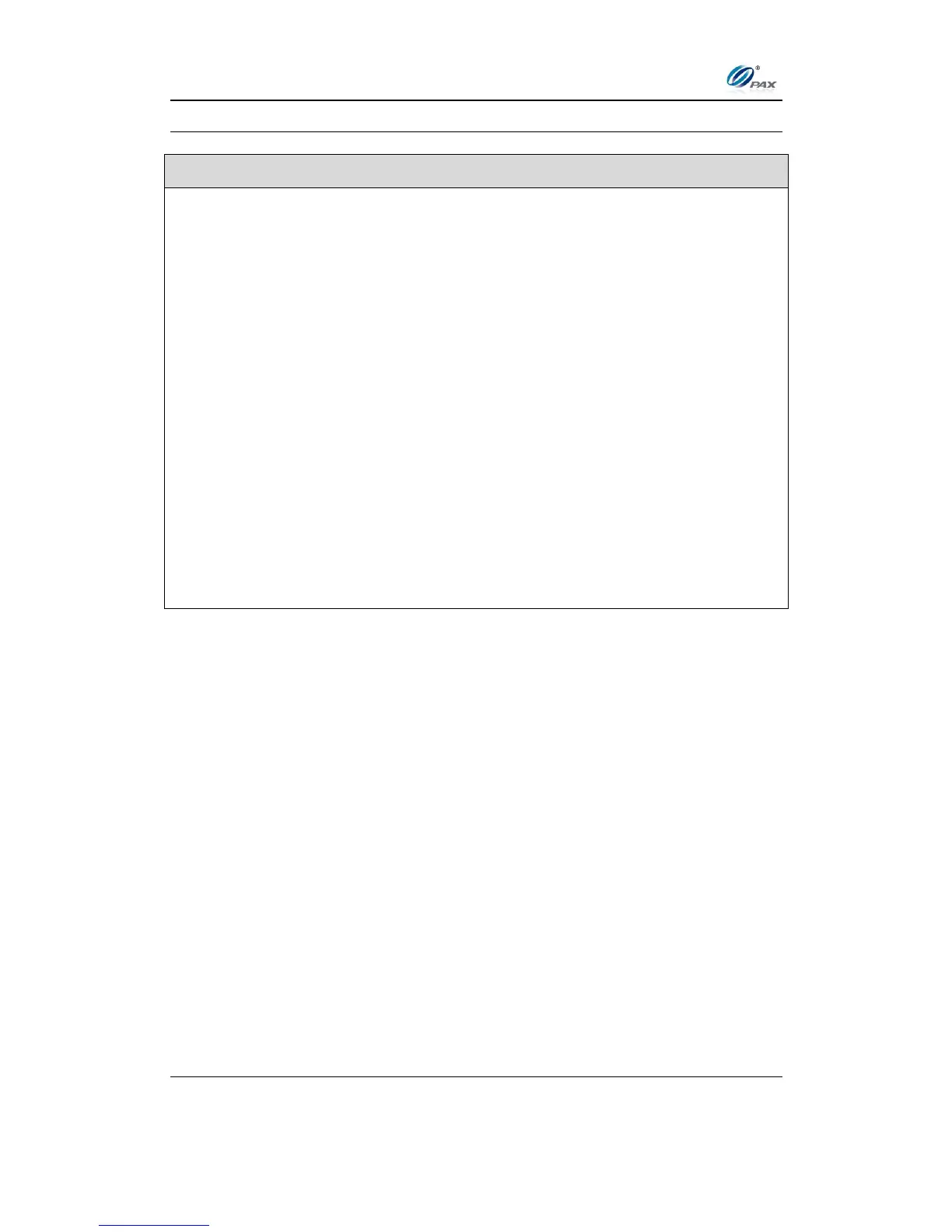Appendix B
Troubleshooting
NOTE: This document is CONFIDENTIAL and must be used exclusively for the operation of PAX programs. It may not be
duplicated, published, or disclosed without prior written permission from PAX.
.
234
B.3 Printer Troubleshooting
Check that the correct type of thermal paper is loaded in the print paper
compartment and that it has been properly fed to the printer (underhand).
Replace if required.
If the terminal is on battery power only, fully charge the battery or put the
terminal on the power adapter.
Verify that the paper is not jammed or damaged.
1. Try ejecting the jammed paper with the FEED function (if applicable).
2. Slowly and carefully pull the paper backward through the feed
mechanism.
If printer continues working even though the paper has been used up, check
that the ‘end of paper’ detector in the printer mechanism is not blocked by
debris or a torn piece of paper.
If the printer is printing but the characters are incorrect or off-center, reload the
font library using PC LOADER.
If the paper does not feed into the printer mechanism:
1. Make sure the leading edge is even and undamaged
2. Cut the paper at a slight angle with the left edge feeding first.