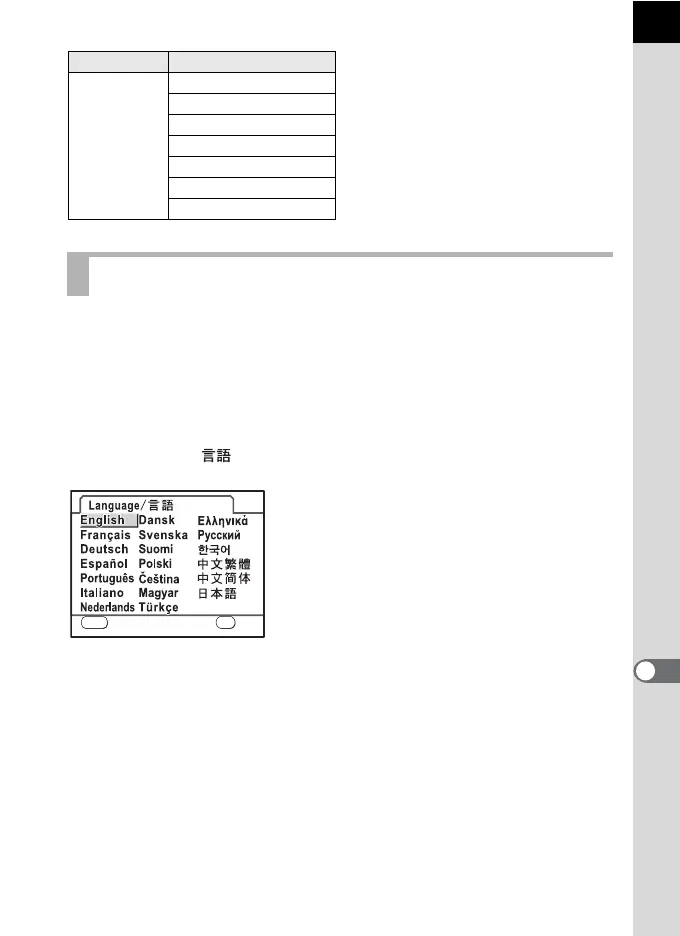219
Camera Settings
10
You can change the language in which the menus, error messages, etc.
are displayed.
You can choose from 19 languages: English, French, German, Spanish,
Portuguese, Italian, Dutch, Danish, Swedish, Finnish, Polish, Czech,
Hungarian, Turkish, Greek, Russian, Korean, Chinese (Traditional/
Simplified) and Japanese.
Set in [Language/ ] in the [R Set-up 1] menu (p.212).
1 Setting the Display Language (p.50)
Region City
Oceania
Perth
Adelaide
Sydney
Noumea
Wellington
Auckland
Pago Pago
Setting the Display Language
MENU
Cancel OK
OK
