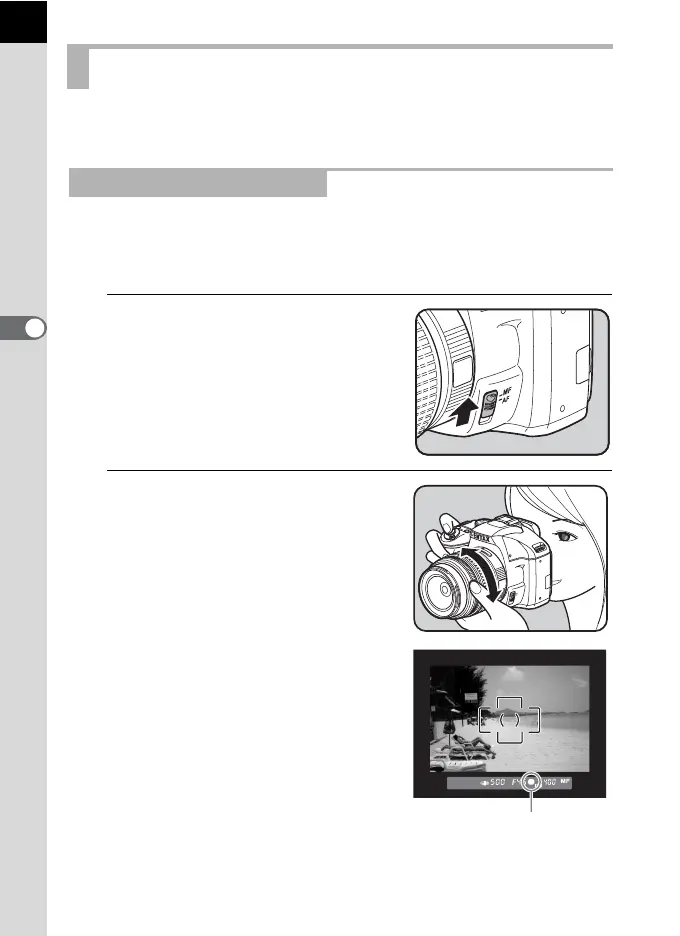116
Shooting Functions
4
When you adjust the focus manually, you can either check with the focus
indicator in the viewfinder or use the viewfinder matte field to adjust focus.
The focus indicator ] appears in the viewfinder when the subject is in
focus even during manual focus.
You can manually adjust the focus using the focus indicator ].
1
Set the focus mode lever to \.
2
Look through the viewfinder,
press the shutter release button
halfway and turn the focusing
ring.
The focus indicator ] appears and you
will hear a beep when the subject comes
into focus.
Adjusting the Focus Manually (Manual Focus)
Using the Focus Indicator
M
F
AF
Focus Indicator
