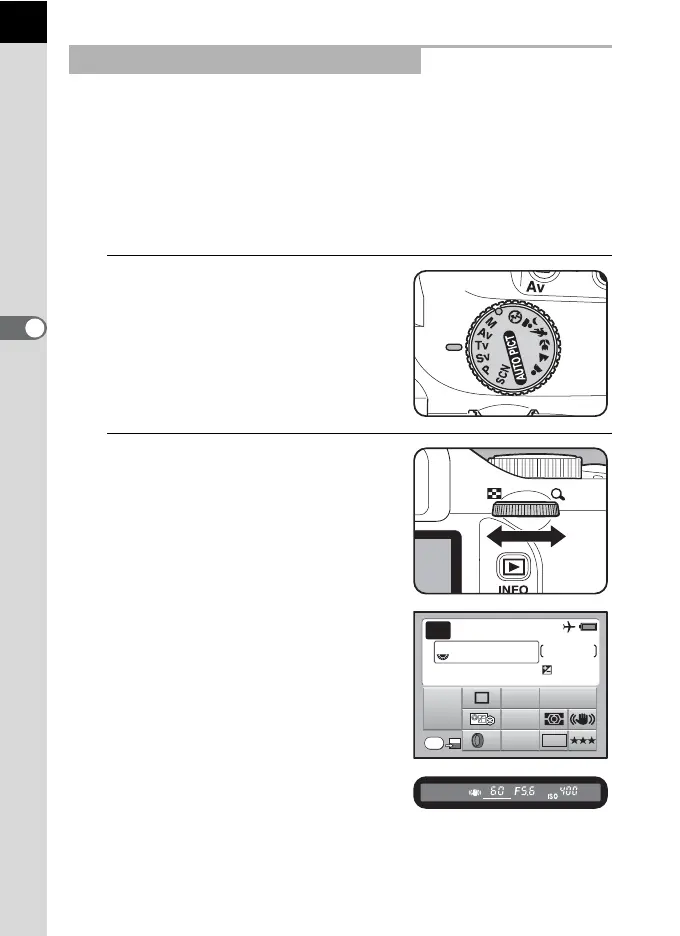94
Shooting Functions
4
Lets you set the desired shutter speed for expressing moving subjects.
When taking pictures of a fast moving subject, you can increase the
shutter speed to make the subject look still or decrease the shutter speed
to have the subject show movement.
Aperture value is automatically set to give the appropriate exposure
depending on the shutter speed.
1Effect of Aperture and Shutter Speed (p.85)
1
Set the mode dial to b.
2
Turn the e-dial and adjust the
shutter speed.
The shutter speed can be set within the
range of 1/4000 to 30 seconds.
The shutter speed and aperture value
are displayed in the viewfinder and
status screen.
Using the b (Shutter Priority) Mode
E
601/
5.6
F
123
0.0
OK
400
AF.A
JPEG
AWB
ISO
10M
OFF
Tv
