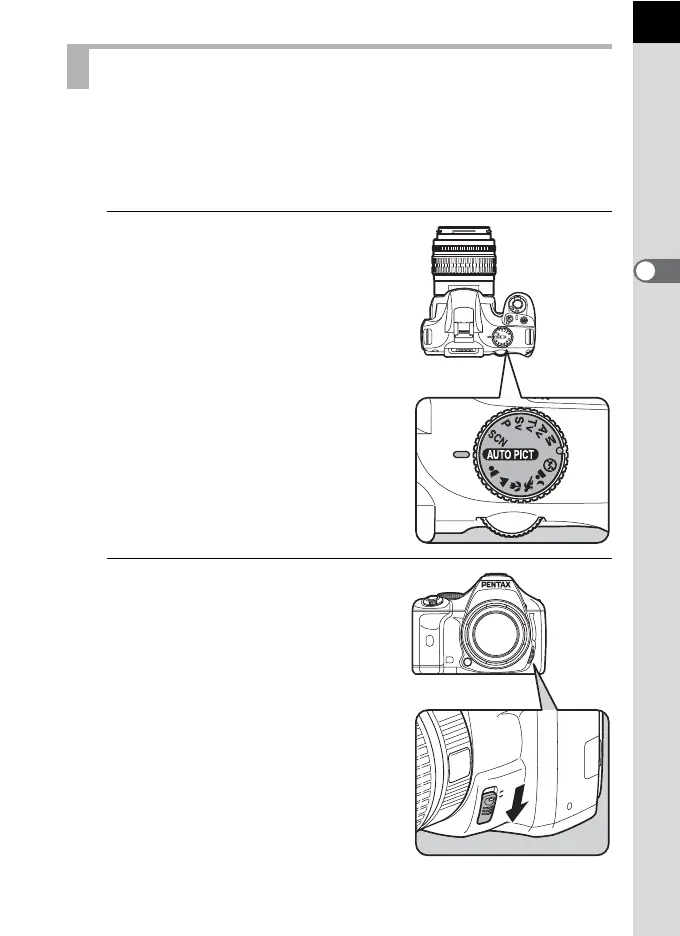59
Basic Operations
3
The e/y features various Capture modes, Focus modes,
and Drive modes for expressing your photographic vision. This section
explains how to take pictures by simply pressing the shutter release
button.
1
Set the mode dial to I.
The camera will select the optimal
capture mode for the subject.
1 Selecting the Appropriate Capture
Mode (p.80)
2
Set the focus mode lever to
=
.
The focus mode changes to =
(Autofocus) mode.
When the shutter release button is
pressed halfway in =, the lens focuses
automatically. (p.109)
Letting the Camera Choose the Optimal Settings
