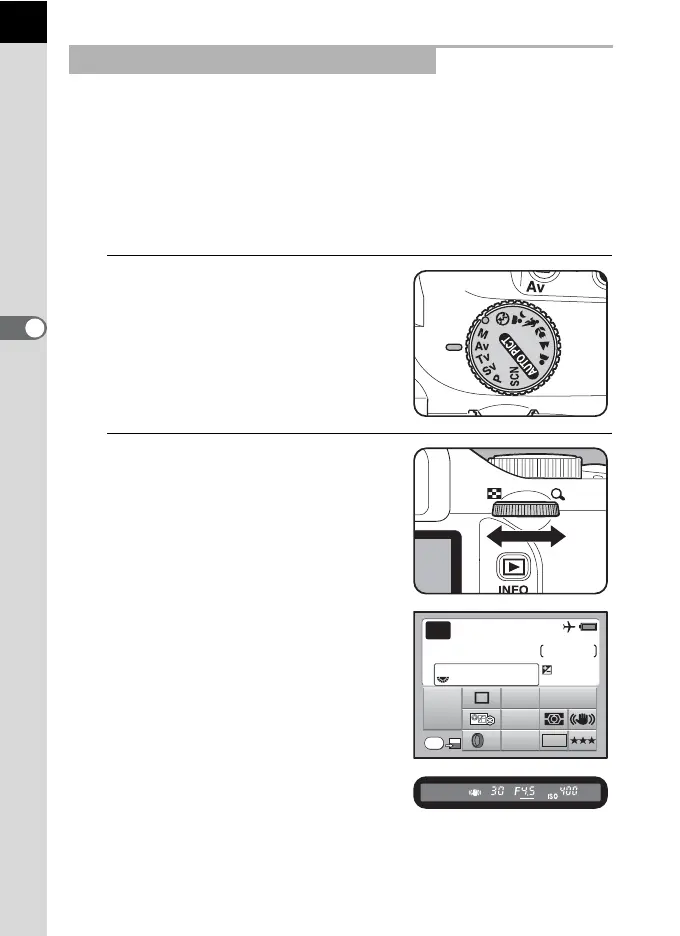96
Shooting Functions
4
Set aperture for controlling the depth of field. The depth of field is deeper
and the front and back of the focused object is clear when aperture is set
to a large value. The depth of field is shallower and the front and back of
the focused object is blurred when aperture is set to a small value.
Shutter speed is automatically set to appropriate exposure depending on
the aperture value.
1Effect of Aperture and Shutter Speed (p.85)
1
Set the mode dial to c.
2
Turn the e-dial and adjust the
aperture value.
The shutter speed and aperture value
are displayed in the viewfinder and
status screen.
Using the c (Aperture Priority) Mode
Av
E
301/
4.5
F
123
0.0
OK
400
AF.A
JPEG
AWB
ISO
10M
OFF
