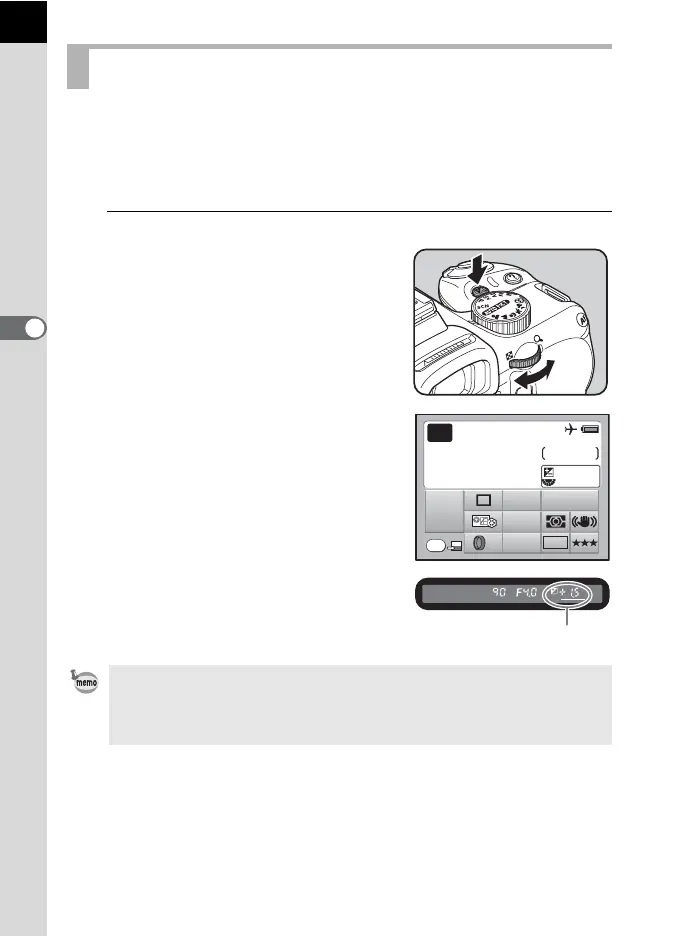104
Shooting Functions
4
This allows you to deliberately overexpose (brighten) or under-expose
(darken) your picture.
Select 1/2 EV or 1/3 EV in [1. EV Steps] in the [A Custom Setting 1] menu.
You can adjust the EV compensation from –2 to +2 (EV).
1
Set the compensation by
turning the e-dial while the
mc button is pressed.
m is displayed in the status screen and
viewfinder during compensation.
Adjusting the Exposure
• Exposure compensation is not available when the exposure mode is set to
a (Manual).
• The EV compensation cannot be canceled by turning the camera off or by
setting any other exposure mode.
mc button
E
901/
4.0
F
123
+1.5
OK
400
AF.A
JPEG
AWB
ISO
10M
OFF
Av
Compensation value
