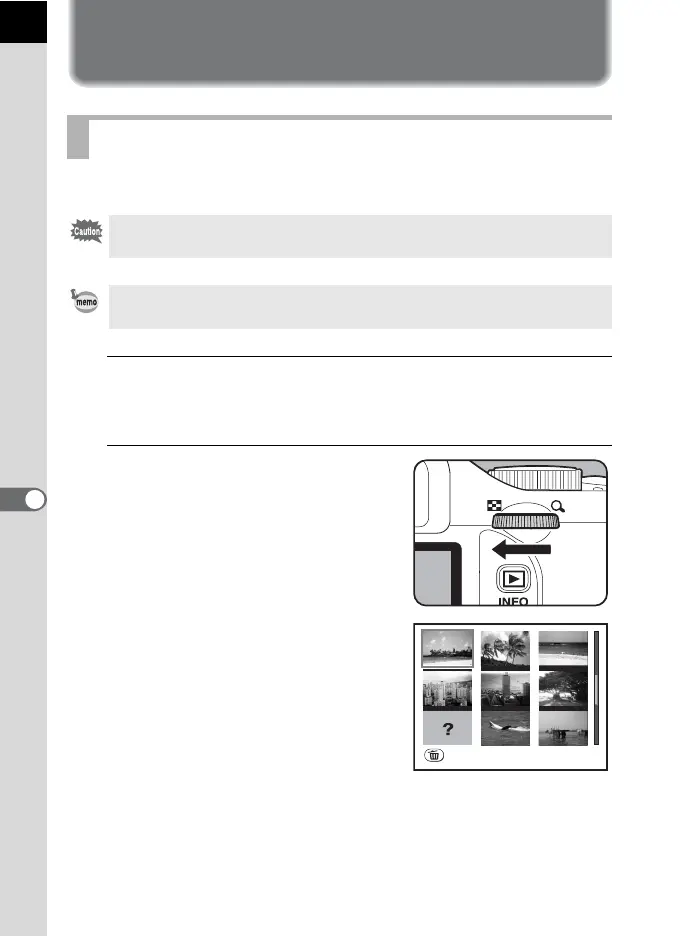180
Playback Functions
7
Deleting Multiple Images
You can delete multiple images in the multi-image display at once.
1
Press the Q button.
The camera enters Playback mode and the single-image playback
screen appears.
2
Turn the e-dial to the left (toward
f).
The multi-image display screen appears.
Deleting Selected Images
Deleted images cannot be restored.
• Protected images cannot be deleted.
• You can select up to 100 images at a time.
100-0046
Select&Delete
