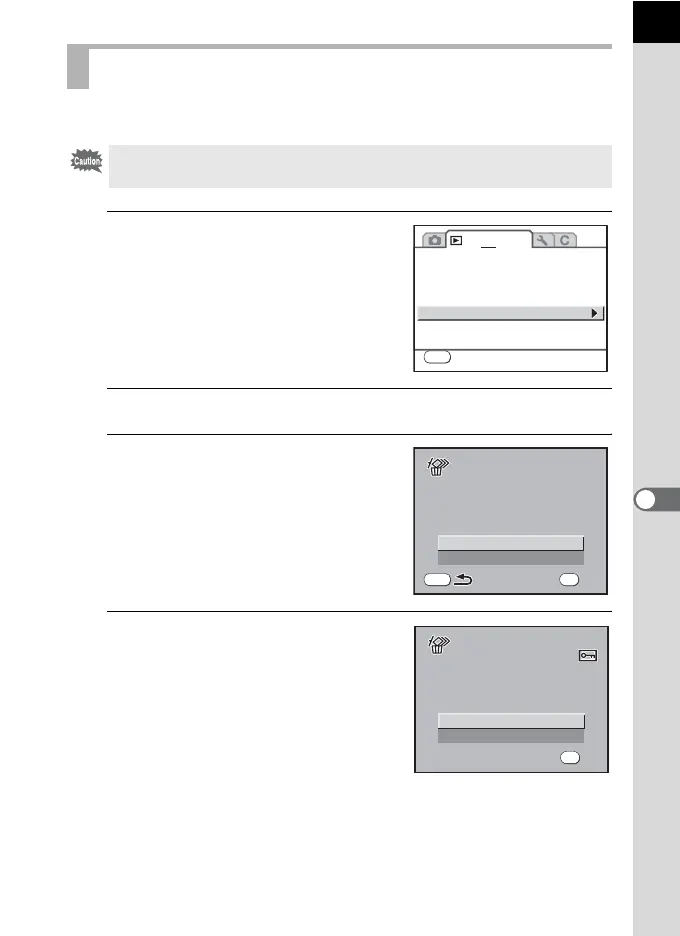183
Playback Functions
7
You can delete all saved images at once.
1
Select [Delete All] in the
[Q Playback 2] menu.
2
Press the four-way controller (5).
3
Use the four-way controller
(23) to select [Delete All].
4
Press the 4 button.
All images are deleted.
The confirmation screen appears when
there are protected images. Use the four-
way controller (23) to select [Delete All]
or [Leave All] and press the 4 button.
When [Delete All] is selected, protected
images are also deleted.
Deleting All Images
Deleted images cannot be restored.
1 2
MENU
Exit
Index
RAW Development
Playback dsp. methd.
Multi-img dsp. stngs.
Delete All
9 imgs.
Cancel
OK
OK
Delete all images
D e l e t e a ll i ma ge s
on memory card?
Delete all images
on memory card?
MENU
OK
Delete All
Delete All
Leave All
3 i m a g e ( s)
P r o t e c t e d im ag es a re f ou nd
3 image(s)
Protected images are found
OK
OK
OK
