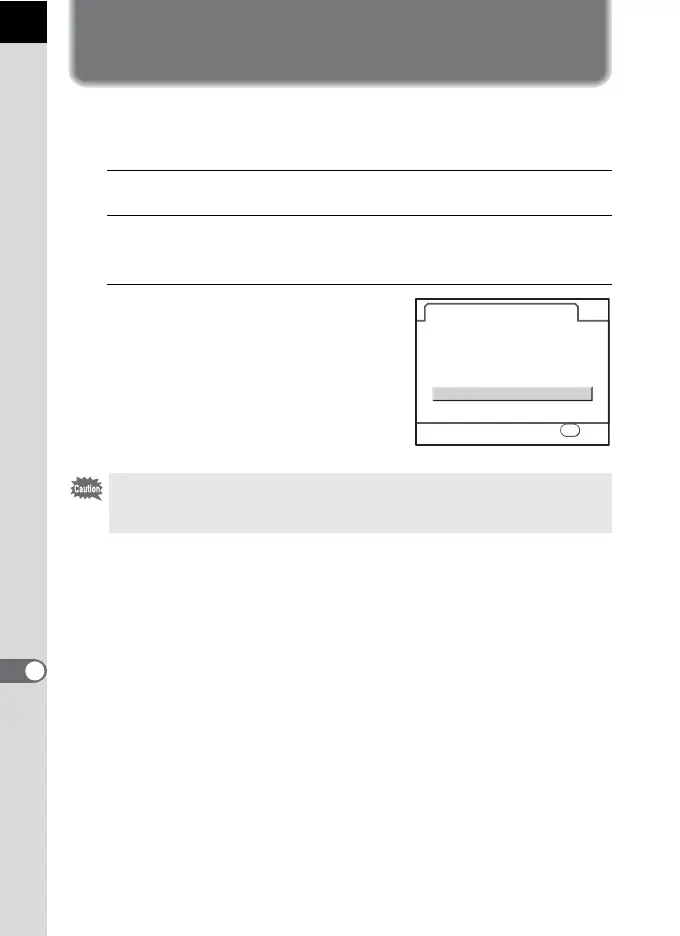228
Camera Settings
10
Using Pixel Mapping
Pixel mapping is a function for mapping out and correcting for defective
pixels in the CCD.
1
Select [Pixel Mapping] in the [R Set-up 3] menu.
2
Press the four-way controller (5).
The [Pixel Mapping] screen appears.
3
Press the four-way controller
(23) to select [Pixel Mapping]
and press the 4 button.
Defective pixels are mapped and
corrected, and the screen that was
displayed before selecting the menu
appears again.
When the battery level is low, [Not enough battery remaining to activate Pixel
Mapping] is displayed on the monitor. Use the AC adapter kit K-AC84 (optional)
or use batteries with ample power remaining.
Pixel Mapping
Cancel
Pixel Mapping
For checking the image
sensor assembly to make
adjustments
OK
OK
