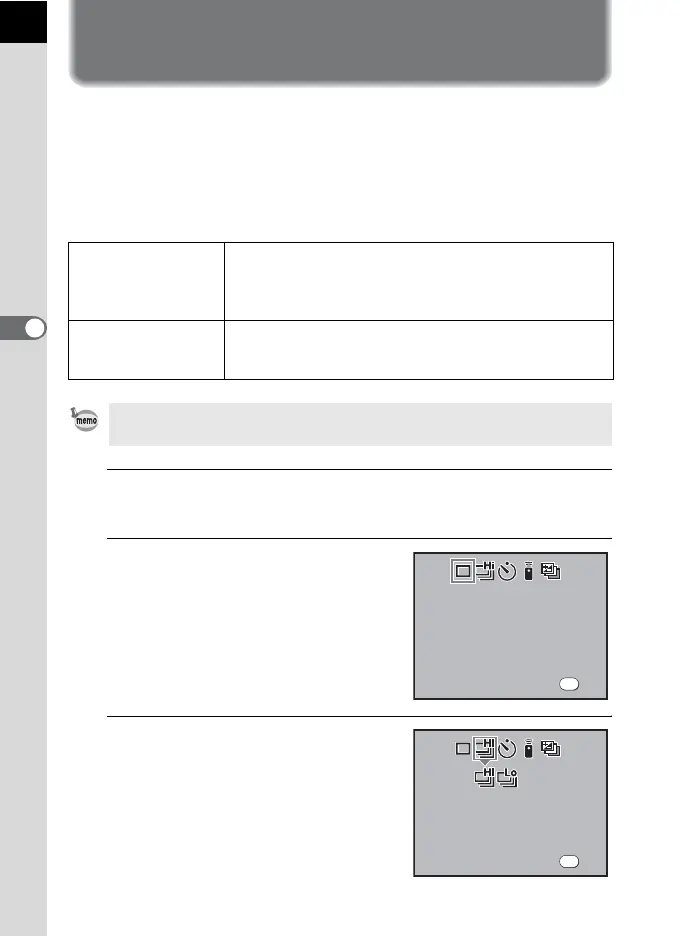130
Shooting Functions
4
Continuous Shooting
Pictures can be taken continuously while the shutter release button is held
down.
Two types of Continuous shooting are available. With g (Continuous
shooting (Hi)), pictures are taken continuously at the fastest frame rate
until the camera buffer memory becomes full. With h (Continuous
shooting (Lo)), pictures are taken continuously at a given interval.
1
Press the four-way controller (2) in Capture mode.
The [Drive Mode] screen appears.
2
Use the four-way controller
(45) to select g.
3
Press the four-way controller (3)
and use the four-way controller
(45) to select g or h.
g Continuous
shooting (Hi)
When JPEG quality is set to J (Quality Level C),
up to 5 frames are taken continuously at approximately
3.5 fps. The shooting interval will increase as the camera
buffer memory fills up.
h Continuous
shooting (Lo)
When JPEG quality is set to J (Quality Level C),
pictures are taken continuously at approximately 1.1 fps
until the SD Memory Card is full.
When the File Format is RAW, up to 4 frames for g (Continuous shooting (Hi))
or up to 7 frames for h (Continuous shooting (Lo)) can be taken continuously.
OK
OK
OK
Drive Mode
Single frame shooting
S i n g l e f ra me s ho ot in g
Drive Mode
Single frame shooting
Drive Mode
Continuous shooting (Hi)
C o n t i n uo us s ho ot in g (H i)
Drive Mode
Continuous shooting (Hi)
OK
OK
OK
