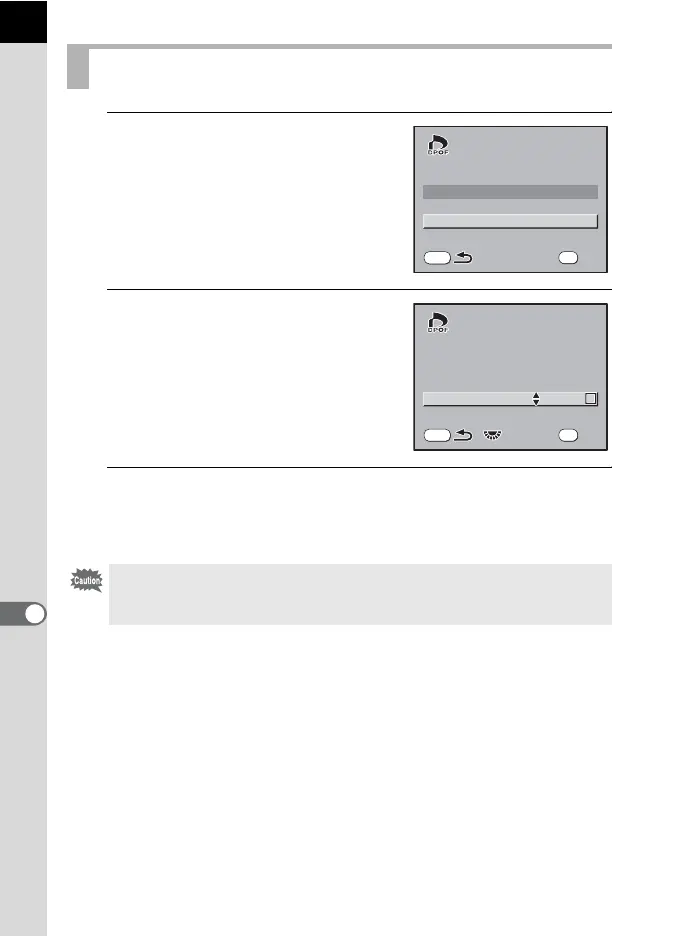202
Printing from the Camera
9
1
Select [All Images] in Step 3 on
p.200.
The screen for making DPOF settings for
all images appears.
2
Choose the number of copies
and whether to imprint the date
or not.
Refer to Steps 5 and 6 of p.201 for details
on how to make the settings.
3
Press the 4 button.
The DPOF settings for all images are saved and the camera returns to
the screen that was displayed before selecting the menu.
Settings for All Images
The number of copies specified in settings for all images applies to all the
images and the settings for single images are canceled. Before printing, check
that the number is correct.
MENU
Single Image
All Images
OK
OK
MENU
Copies
00
Date
Date
DPOF setting for all
images
OK
OK
