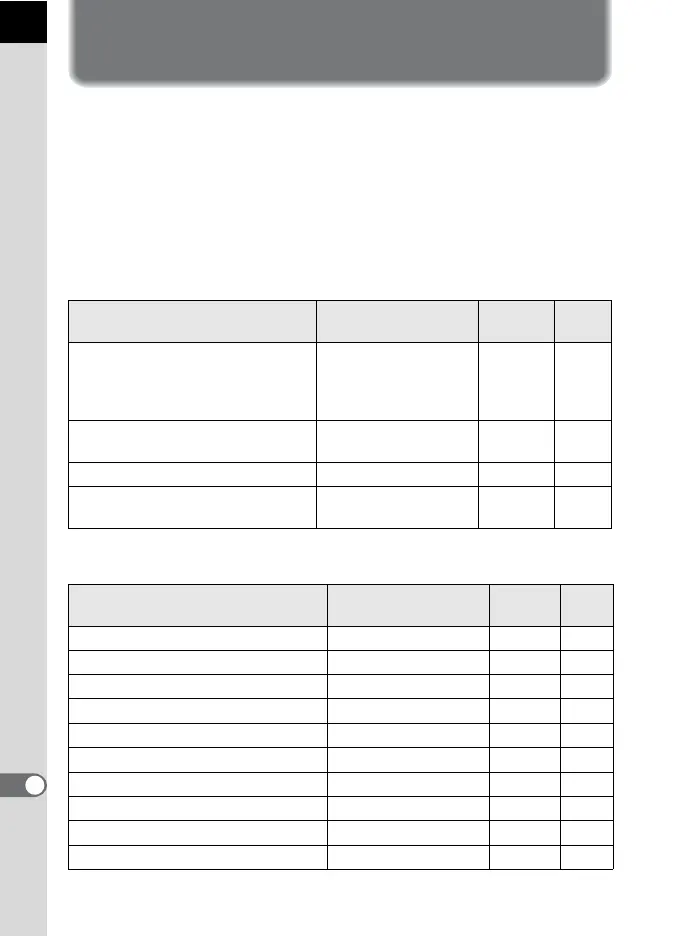236
Appendix
12
Default Settings
The table below shows the factory default settings.
The current setting (last memory) is saved when the camera is turned off.
Reset Setting
Yes : The setting returns to the default setting with the reset function
(p.231).
No : The setting is saved even after reset.
Direct Keys
[A Rec. Mode] Menu
Item Default Setting
Reset
Setting
Page
Drive Mode
9 (Single frame
shooting)
Yes
p.106
p.125
p.128
p.130
Flash Mode
Depends on Capture
mode
Yes p.65
White Balance F (Auto) Yes p.159
Sensitivity
AUTO
(ISO 100 - 800)
Yes p.87
Item Default Setting
Reset
Setting
Page
Custom Image Bright Yes p.157
Digital Filter Not use any filters Yes p.132
File Format JPEG Yes p.152
JPEG Recorded Pixels J (3872×2592) Yes p.150
JPEG Quality C (Best) Yes p.151
RAW file format PEF Yes p.153
Color Space
sRGB
Yes p.164
AF Mode f Yes p.111
AE Metering L (Multi-segment) Yes p.101
Select AF point i (Wide) Yes p.113
