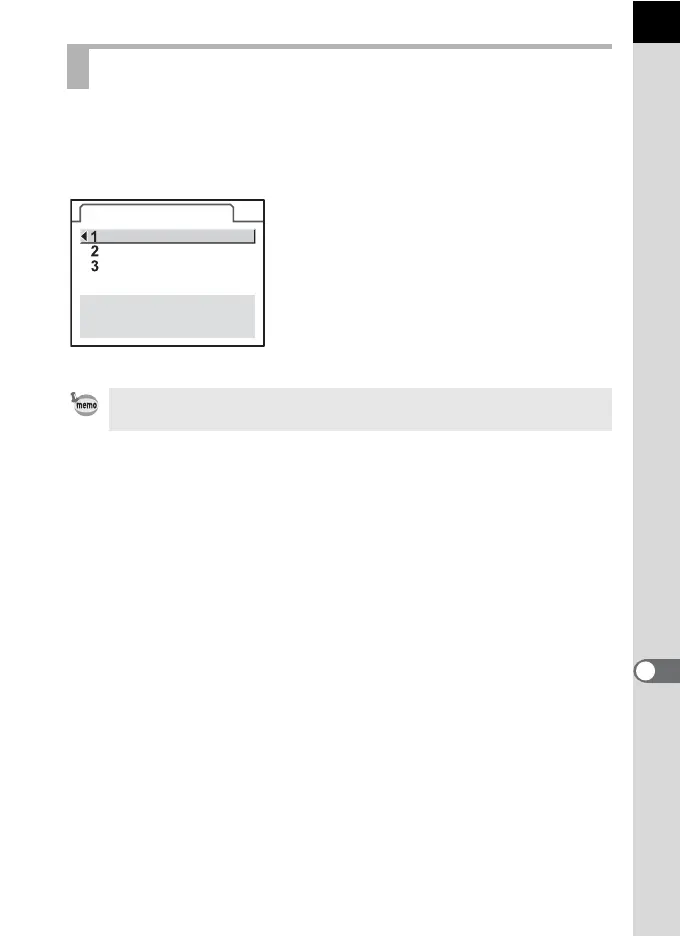227
Camera Settings
10
Sets the operation of the power lamp from [Std.], [Weak] or [Off].
The default setting is [Std.].
Set in [20. Power lamp] setting in the [A Custom Setting 3] menu (p.78).
Setting the Operation of the Power Lamp
Even if the power lamp is set to [Off], the lamp lights up while the camera is
transferring data to a computer or printer connected using the USB cable.
20. Power lamp
The power lamp is lit
when the camera is
switched on
Std.
Weak
Off
