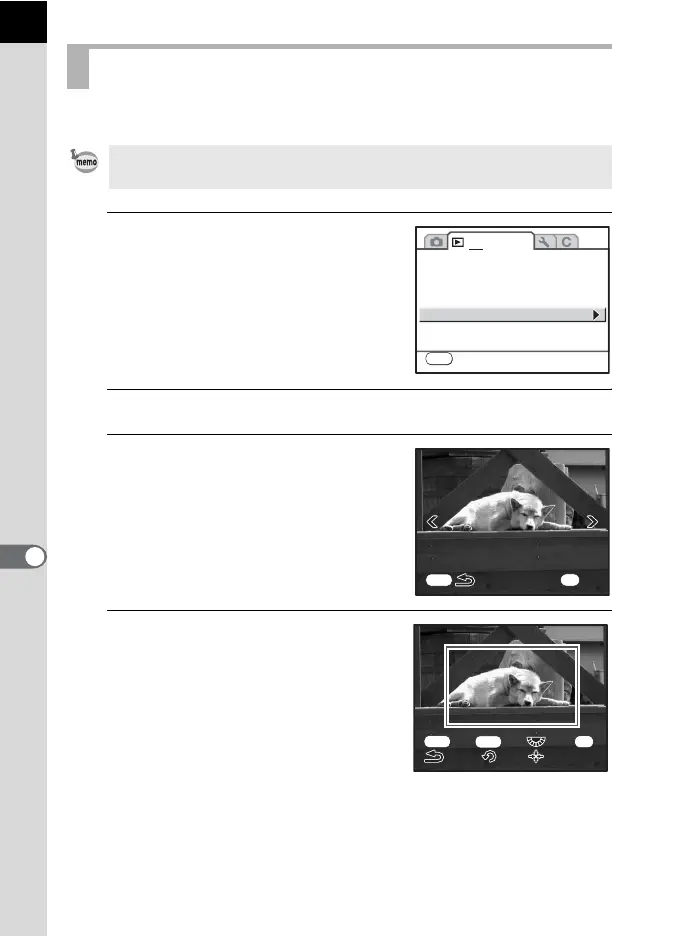190
Processing Images
8
Cuts out only the desired area of the picture and saves it as a new image.
1
Select [Cropping] in the
[Q Playback 1] menu.
2
Press the four-way controller (5).
3
Use the four-way controller (45)
to select an image to crop and
press the 4 button.
The screen to select the area to crop
appears.
4
Select the size and position of
the area to crop.
Use the following procedure to set the
size and position of the area to crop.
Cutting Out Part of the Image (Cropping)
• Only JPEG files captured with this camera can be cropped.
• An area larger than the original image cannot be selected.
1 2
MENU
Exit
Image Comparison
Slideshow
Digital Filter
Resize
Cropping
Protect
DPOF
MENU
Crops this image
100-0046
OK
OK
MENU
OK
OK
INFO
