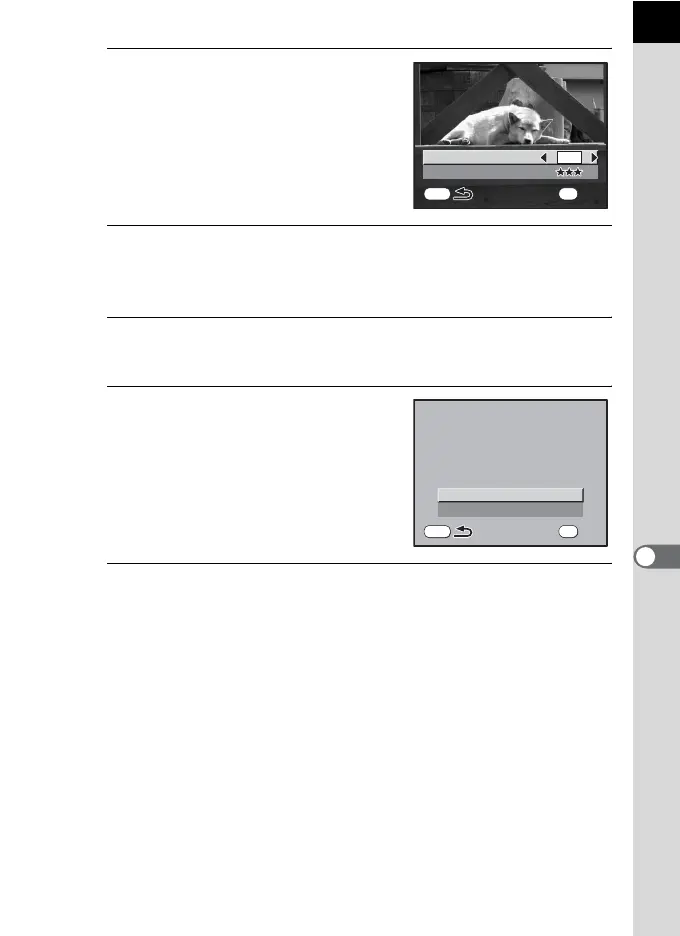189
Processing Images
8
4
Use the four-way controller
(23) to select [JPEG Rec.
Pixels] and the four-way
controller (45) to select a size.
You can select J, P, i or m
(640×416).
5
Use the four-way controller (23) to select [JPEG Quality]
and the four-way controller (45) to select a quality level.
You can select C, D or E.
6
Press the 4 button.
The save confirmation screen appears.
7
Use the four-way controller
(23) to select [Save as].
8
Press the 4 button.
The resized image is saved as a new image.
MENU
JPEG Rec. Pixels
JPEG Quality
10M
OK
OK
MENU
Save as
Save image as a new file
Cancel
OK
OK
