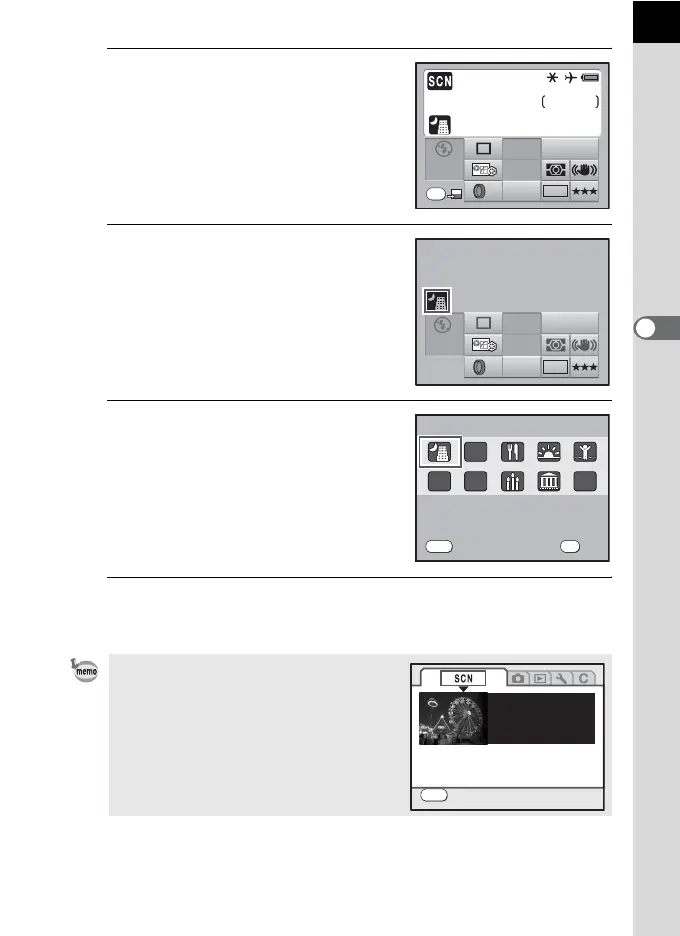83
Shooting Functions
4
2
Press the 4 button.
The icon for the currently selected
shooting scene appears in the control
panel.
3
Press the 4 button.
The Scene mode selection screen
appears.
4
Use the four-way controller
(2345) or e-dial to choose a
Scene mode.
5
Press the 4 button.
The camera returns to the status screen and is ready to take a picture.
• When the 3 button is pressed while
the mode dial is set to H (Scene), the
[H Scene] menu appears. The scene
can be selected from the [H Scene]
menu.
•In n or l, the number of recorded pixels
is fixed at i and images may take
longer to save.
151/
4.0
F
123
OK
1600
AF.S
JPEG
AWB
ISO
AUTO
10M
OFF
Scene mode
Night Scene
1600
AF.A
JPEG
AWB
ISO
AUTO
10M
OFF
Night Scene
Used for night scenes.
Use a tripod, etc. to
prevent shaking
SCN
Q
R
Z
l
MENU
Cancel
OK
OK
MENU
Exit
Night Scene
Used for night scenes.
Use a tripod, etc. to
prevent shaking
