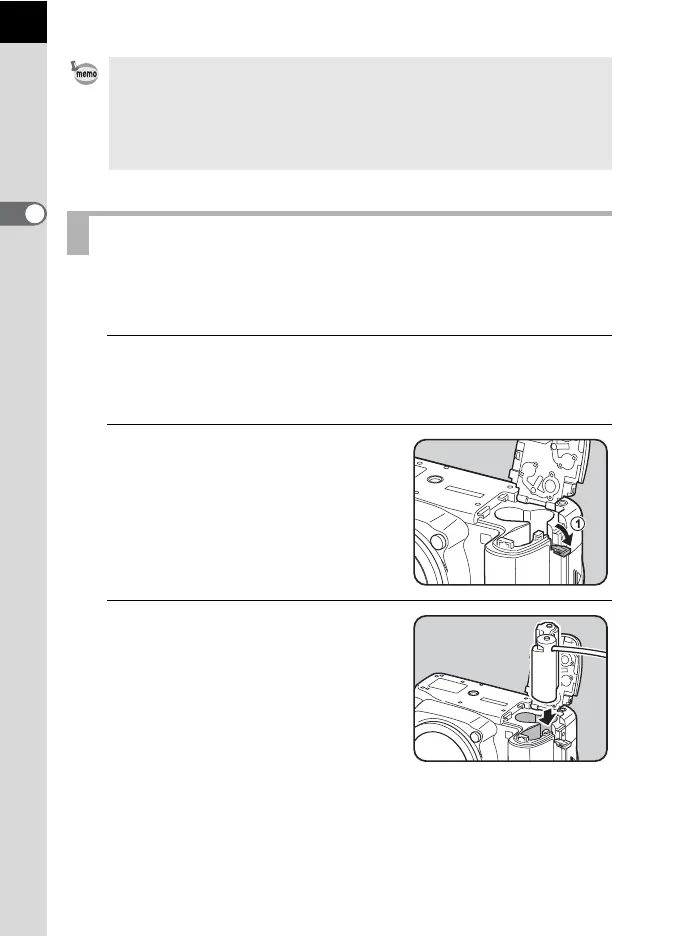40
Getting Started
2
We recommend using the AC adapter kit K-AC84 (optional) when using
the monitor for a long time or when connecting to your computer.
1
Make sure the camera is turned off.
If batteries were inserted into the camera, open the battery cover and
remove the batteries. See Step 1 on p.38.
2
Open the battery cover and pull
out the electric cable cover (1)
on the right side of the battery
chamber.
3
Insert the DC coupler into the
battery chamber.
• Battery performance temporarily decreases as the temperature decreases.
When using the camera in cold climates, have extra batteries at hand and
keep them warm in your pocket. Battery performance will return to normal
when returned to room temperature.
• Have extra batteries ready when traveling overseas, taking pictures in cold
climates, or when you will be taking a lot of pictures.
Using the AC Adapter (Optional)
