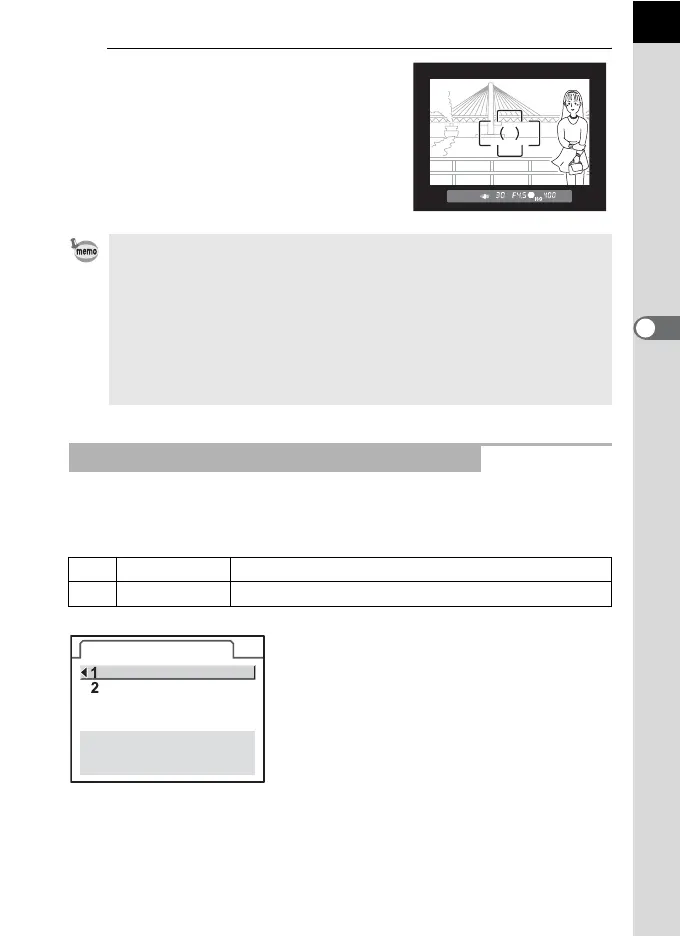115
Shooting Functions
4
4
Re-compose the picture while
keeping the shutter release
button pressed halfway.
Set [4. AE-L with AF locked] in the [A Custom Setting 1] menu (p.78) to
lock the exposure value while the focus is locked. Exposure is not locked
by default during focus lock.
• The focus is locked while the focus indicator ] is displayed.
• Turning the zoom ring in focus lock mode may cause the subject to be out of
focus.
• The beep that sounds when the image is focused can be turned off. (p.215)
• You cannot set focus lock when [AF Mode] is set to k (Continuous
mode), the Picture mode is set to \ (Moving Object) or H (Scene) mode
is set to n (Stage Lighting), R (Kids), Y (Pet) or l (Night Snap). In such
cases, the autofocus continues to focus on the subject until the shutter is
released (Continuous Autofocus).
Locking Exposure when the Focus is Locked
1
Off Exposure is not locked when the focus is locked.
2
On Exposure is locked when the focus is locked.
4. AE-L with AF locked
AE is not locked
when the focus
is locked
Off
On
