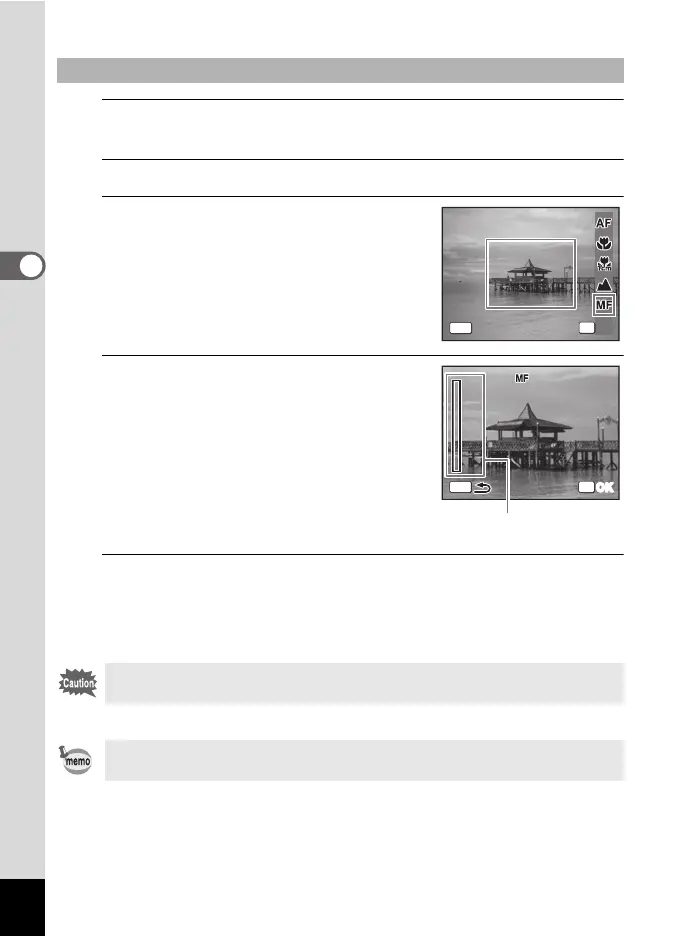100
3
Taking Pictures
1
Press the four-way controller (5) in A mode.
The [Focus Mode] screen appears.
2
Press the four-way controller (5) to select \.
3
Press the 4 button.
The central portion of the image is
magnified to full screen on the display.
4
Use the four-way controller (23)
to adjust the focus.
The \ indicator appears on the display to
indicate the approximate distance to the
subject. Adjust the focus using the indicator
as a guide.
2 for distant focus
3 for closer focus
5
Press the 4 button.
The focus is fixed and the camera returns to capture status.
After the focus is fixed, you can press the four-way controller (5) again
to display the \ indicator and readjust the focus.
To Set the Focus Manually (Manual Focus)
The shooting mode and drive mode cannot be changed while the \
indicator is displayed.
To switch from \ to another focus mode, press the four-way controller
(5) while the \ indicator is displayed.
OK
MENU
Cancel
OK
Focus Mode
Manual Focus
0.5
m
0.3
.15
0.1
MENU
OK
OK