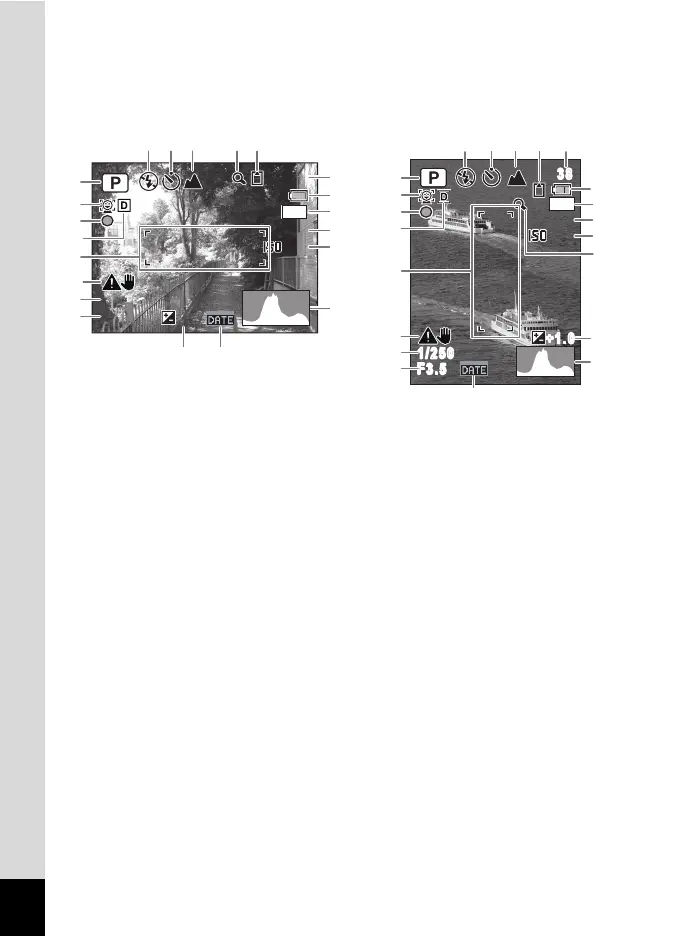22
Detailed Display/No Info Display in Still Picture Capture Mode
A1 to A18 and B1 appear when “Detailed Display” is selected. Only B1
(Focus Frame)
appears when “No Info” is selected.
* B2 and B3 appear only when the shutter release button is pressed
halfway.
* When the shooting mode is b (Auto Picture) and if you press the
shutter release button halfway, the selected shooting mode appears in
A1 even when “No Info” is selected (p.70).
* Some indications may not appear depending on the shooting mode.
A1 Shooting mode (p.67) A12 Battery level indicator (p.34)
A2 Face Detection icon (p.69) A13 Recorded pixels (p.103)
A3
Tilt icon (p.119)
A14 White Balance (p.105)
A4
D-range setting icon (p.108)
A15 Sensitivity (p.109)
A5
Shake Reduction icon (p.112) A16 Histogram (p.25)
A6 Flash mode (p.97) A17 EV Compensation (p.107)
A7 Drive mode (p.90) A18 Date Imprint setting (p.118)
A8 Focus mode (p.99)
A9
Digital Zoom/Intelligent Zoom
icon (p.74)
B1 Focus frame (p.64)
B2 Shutter s
peed
A10 Memory status (p.40)
B3 Aperture
A11
Remaining image storage capacity
F3.
1/25
F3.5
1/250
38
16
M
AWB
AWB
20
200
+1.
+1.
+1.0
14:2
14:25
A1
A6 A7 A8 A10A9
A2
A4
A3
B1
B2
A5
B3
A17 A18
A14
A15
A16
A13
A12
A11
F5.6
1/250
F5.6
1/250
14:25
14:25
+1.0
+1.0
3838
F3.5F3.5
1/250
1/250
16
M
AWBAWBAWB
20
200200
Α16
A18
Α17
A1
Α8
A2
A3
B1
A11A10Α7Α6
A4
B2
B3
A5
A12
A13
A14
A15
A9
Horizontal display Vertical display