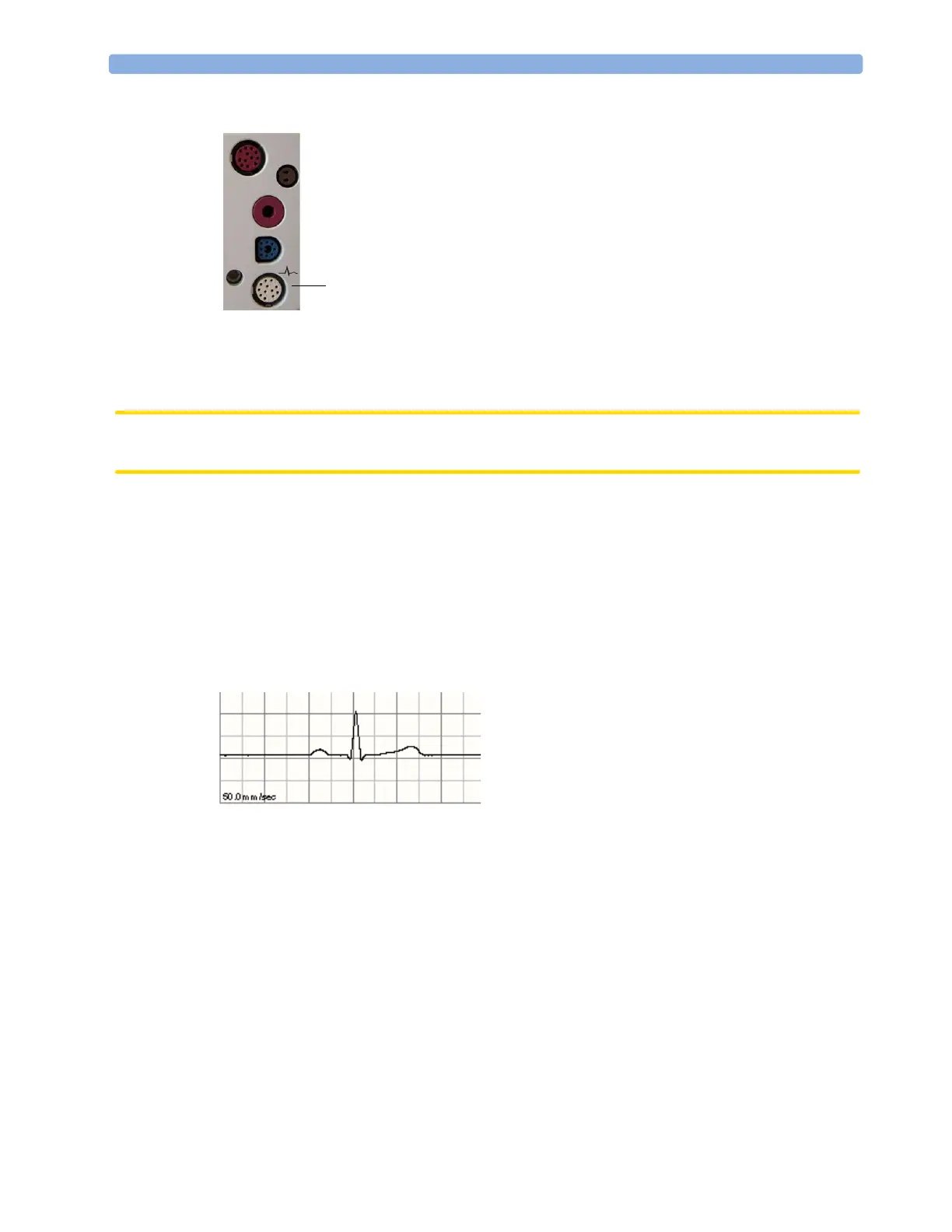7ECG, Arrhythmia, ST and QT Monitoring Selecting the Primary and Secondary ECG Leads
94
3 Attach the electrode cable to the patient cable.
4 Plug the patient cable into the white ECG connector on the monitor. An ECG waveform and
numeric appears on the monitor display.
CAUTION To protect the monitor from damage during defibrillation, for accurate ECG information and to
protect against noise and other interference, use only ECG electrodes and cables specified by Philips.
Selecting the Primary and Secondary ECG Leads
The monitor uses the primary and secondary lead to compute HR and to analyze and detect cardiac
arrhythmias. They are also available for recordings and for display on the Information Center.
The secondary lead is only used if your monitor is configured for multi-lead (instead of single-lead)
arrhythmia analysis.
To select a lead as primary or secondary lead:
♦ In the Setup ECG menu, select Primary or Secondary, then select the appropriate lead.
You can assign any available lead whether it is currently displayed or not.
Checking Paced Status
It is important to set the paced status correctly when you start monitoring ECG.
♦ To c h a ng e the pa ced s ta t us in t he Setup ECG menu, select Paced to toggle between Yes or
No.
1 - ECG Connector
1
You should choose a lead as primary or secondary lead that
has the following characteristics:
•the QRS complex should be either completely above or
below the baseline and it should not be biphasic
•the QRS complex should be tall and narrow
• the P-waves and T-waves should be less than 0.2 mV
