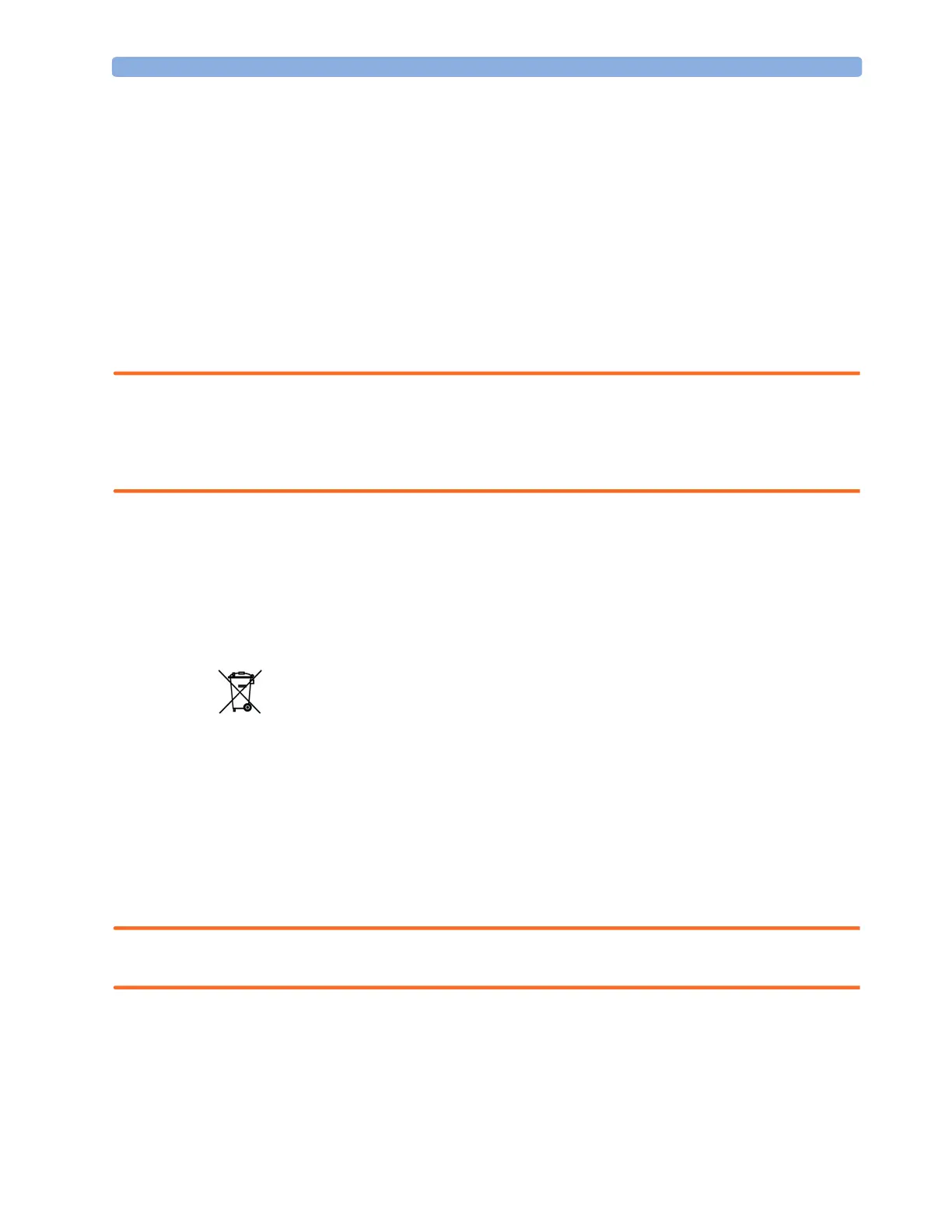Tro ublesho oting 22 Maintenance and Troubleshooting
231
Trou bl e s h o o t i n g
If you suspect a problem with an individual measurement, read the Instructions for Use and
doublecheck that you have set up the measurement correctly.
If you suspect an intermittent, system-wide problem call your service personnel. You may be asked for
information from the status log. To view the status log,
1 In the Main Setup menu, select Revision.
2 View the status log by selecting Status Log from the Monitor Revision window.
Disposing of the Monitor
WARNING To avoid contaminating or infecting personnel, the environment or other equipment, make sure you
disinfect and decontaminate the monitor appropriately before disposing of it in accordance with your
country’s laws for equipment containing electrical and electronic parts. For disposal of parts and
accessories such as thermometers, where not otherwise specified, follow local regulations regarding
disposal of hospital waste.
You can disassemble the monitor as described in the Service Guide.
You will find detailed disposal information on the following web page:
http://www.medical.philips.com/main/company/sustainability/recycling/patient_monitoring/
The Recycling Passports located there contain information on the material content of the equipment,
including potentially dangerous materials which must be removed before recycling (for example,
batteries and parts containing mercury or magnesium).
Do not dispose of waste electrical and electronic equipment as unsorted municipal waste.
Collect it separately, so that it can be safely and properly reused, treated, recycled, or
recovered.
Disposing of Empty Calibration Gas Cylinders
1 Empty the cylinder completely by pushing in the pin of the regulator valve or by pulling out the
pin of the fill valve using a tire valve stem wrench or a pair of needle nose pliers.
2 When the cylinder is empty, either remove the valve stem from the fill (or regulator) hole, or drill a
hole in the cylinder.
3 Write “Empty” on the cylinder and dispose of it appropriately for scrap metal.
WARNING Ensure that the cylinder is completely empty before trying to remove the valve stem or drill a hole in
the cylinder.
