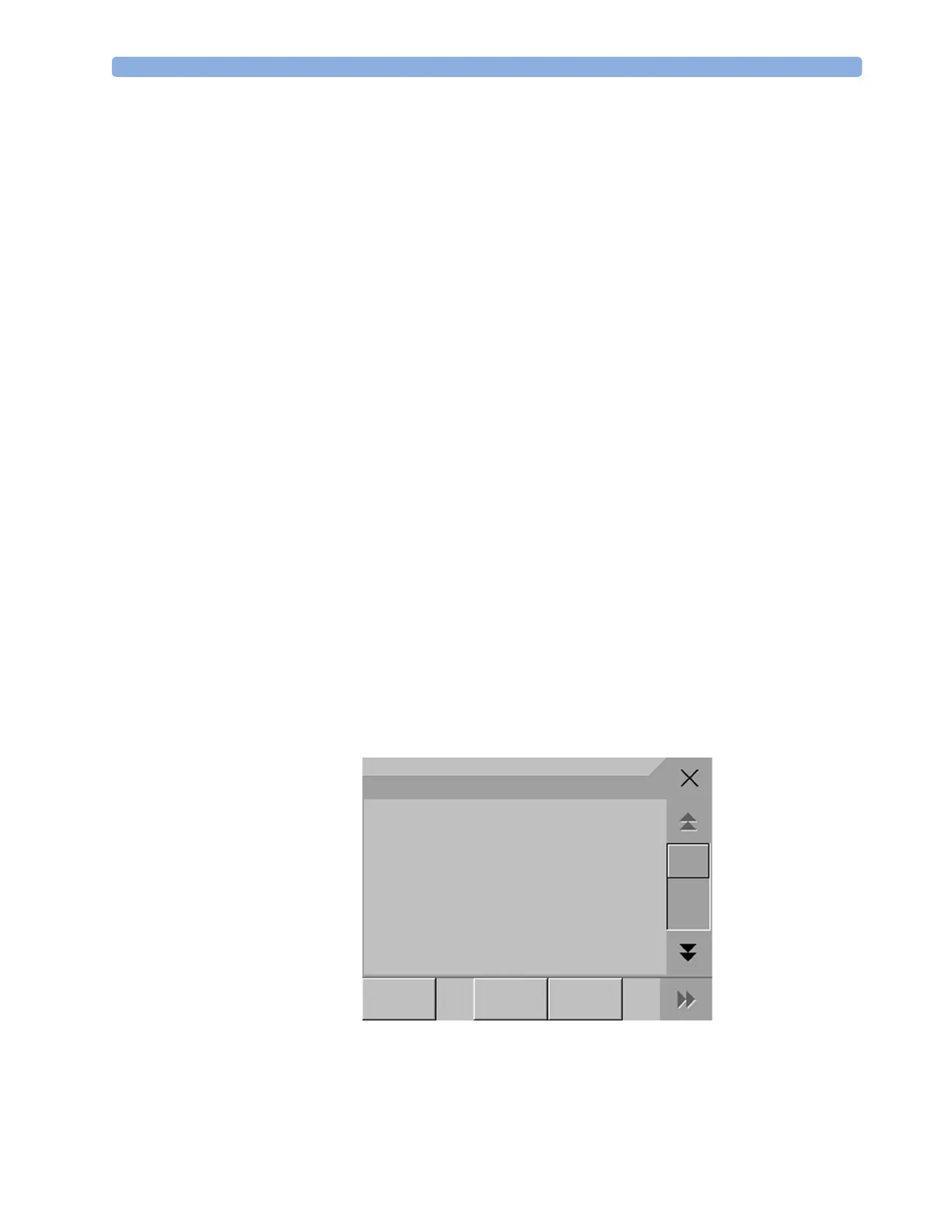Reviewing Alarms 4Alarms
51
AutoLimits are not available for all measurements. The list of measurements for which AutoLimits can
be used is defined in the monitor’s Configuration mode.
Use the Change Limits window to check AutoLimits before you apply them to ensure that they are
appropriate for your individual patient and their clinical condition. Once applied, AutoLimits are
shown on the monitor screen just like manually-set alarm limits. If the AutoLimits are not appropriate
for your patient, you must set alarm limits manually. The limits remain unchanged until you set them
again or change them manually.
Documenting Alarm Limits
To print a list of all current alarm limit settings on an available printer:
1 Select the Main Setup SmartKey.
2 Select Reports from the Main Setup menu.
3 Select Alarm Limits.
Reviewing Alarms
You can see which alarms and INOPs are currently active in the respective alarms and INOPs fields at
the top of the screen.
To review the history of alarms and INOPs, select the alarms or INOPs field to open the Review
Alarms window.
All alarms and INOPs are erased from the Review Alarms window when you discharge a patient,
or if you change to Demonstration Mode.
Review Alarms Window
The Review Alarms window contains a list of the most recent alarms and INOPs with date and
time information.
If configured to do so, each alarm is shown with the alarm limit active when the alarm was triggered
and the maximum value measured beyond this limit. The Review Alarms window also shows
when the monitor was switched on (after being switched off for longer than 1 minute) and any changes
made to the Alarms On/Off, Standby, Silence or ECG source.
Review Alarms
23 Apr 14:08:30
***Apnea
23 Apr 14:08:30
Alarms Silenced
23 Apr 14:08:19
**AwRR LOW (14<15)
23 Apr 14:42:55
**SpO
2
NON-PULSAT.
Alarm
Limits
PauseAl.
5 MIn
PauseAl.
10 MIn
