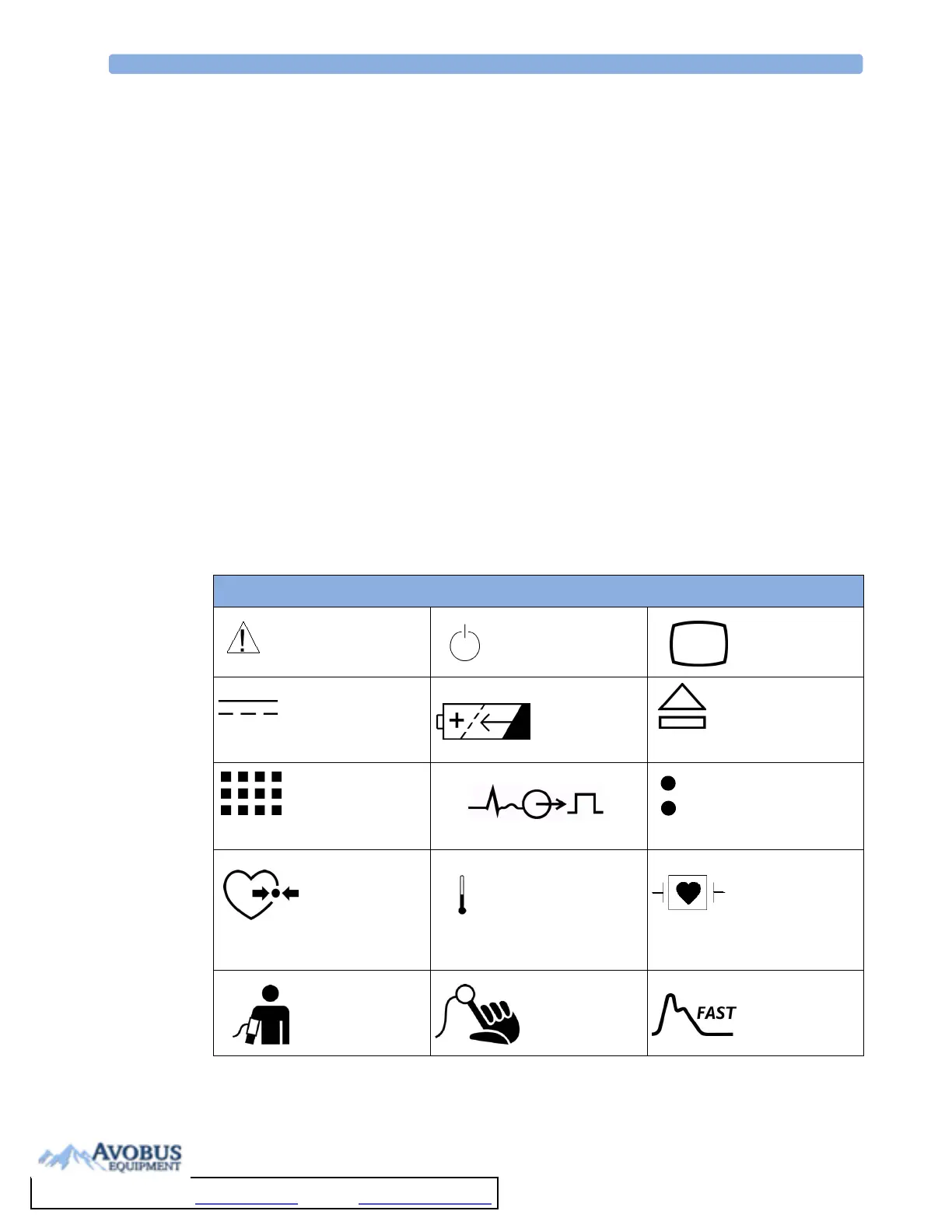24 Specifications Symbols
248
Philips Medizin Systeme Boeblingen GmbH
Hewlett-Packard-Str. 2
71034 Boeblingen
Germany
Visit our website at: www.philips.com.
© Copyright 2002 - 2008. Koninklijke Philips Electronics N.V. All Rights Reserved.
Trademark Acknowledgement
The following are trademarks of Nellcor Puritan Bennett Incorporated: Nellcor
®
, Durasensor
®
, Dura-
Y
®
, Oxiband
®
, Oxicliq
®
, OxiMax
®
. MAX-FAST
®
is a trademark of Mallinckrodt Inc.
Masimo
, Masimo SET
, and LNOP are federally registered trademarks of the Masimo Corporation.
Other product and company names mentioned in this book may be trademarks of their respective
owners.
Symbols
These symbols can appear on the monitor and its associated equipment.
‘These symbols can appear on the monitor and its associated equipment (depending on options).
Symbols
Refer to accompanying
documents
On/Off/Standby
Main Screen
DC power source Battery symbol Battery Eject
SmartKeys
ECG Sync Pulse Output indicator
Connection direction
indicator
Pressure connector Te mp e r at u re c o nn e c tor Connector has
special protection
against electric
shocks and is
defibrillator proof
NBP connector SpO
2
connector Uses FAST SpO
2
algorithm
To Purchase, Visit Avobus.com or call 1-800-674-3655
