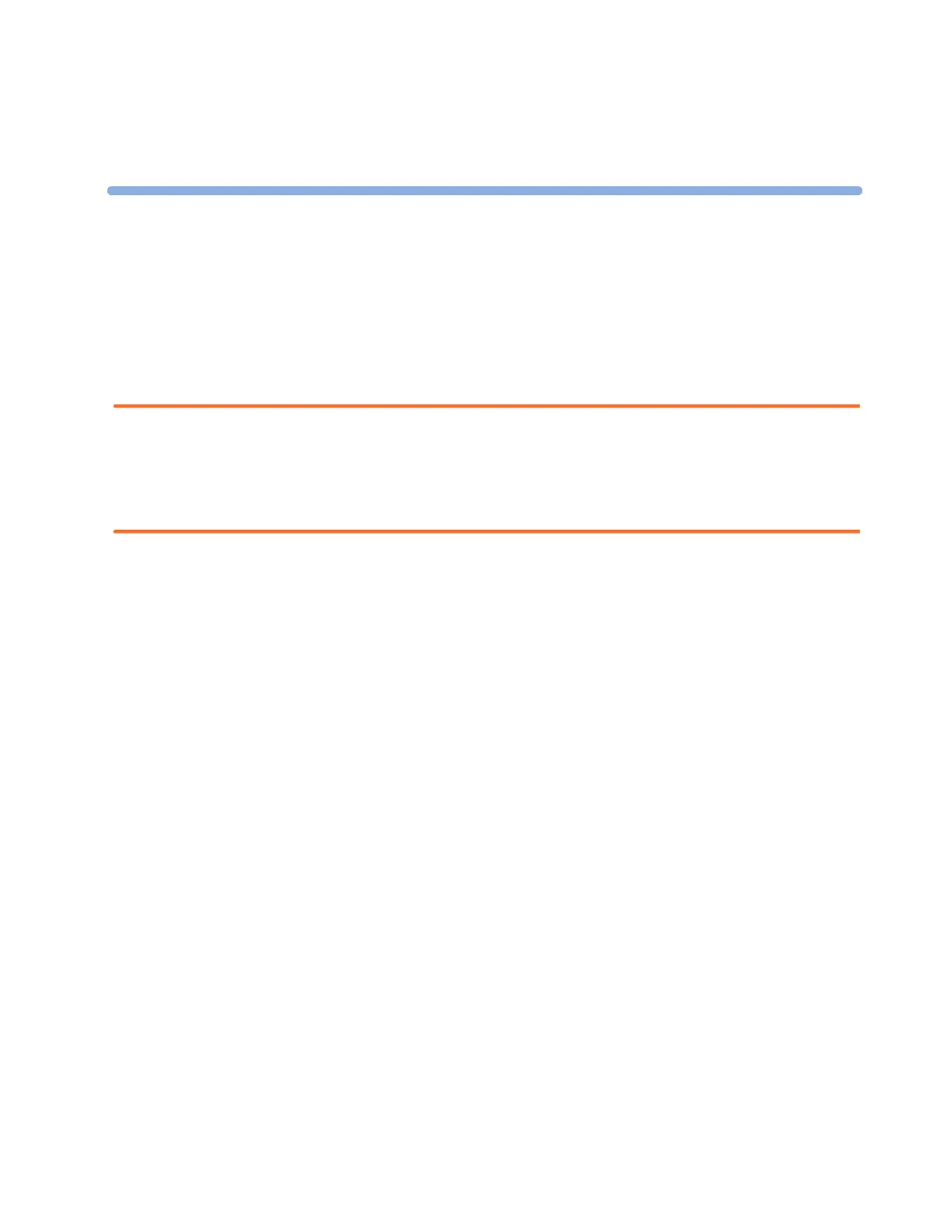229
22
22Maintenance and
Troubl e s h o o t i n g
WARNING Schedule: Failure on the part of the responsible individual hospital or institution employing the use of
this equipment to implement a satisfactory maintenance schedule may cause undue equipment failure
and possible health hazards.
Contact: If you discover a problem with any of the equipment, contact your service personnel, Philips,
or your authorized supplier.
Inspecting the Equipment and Accessories
You should perform a visual inspection before every use, and in accordance with your hospital’s policy.
With the monitor switched off:
1 Examine unit exteriors for cleanliness and general physical condition. Make sure that the housings
are not cracked or broken, that everything is present, that there are no spilled liquids and that there
are no signs of abuse.
2 Inspect all accessories (cables, transducers, sensors and so forth). If any show signs of damage, do
not use.
3 Switch the monitor on and make sure the backlight is bright enough. Check that screen is at its full
brightness. If the brightness is not adequate, contact your service personnel or your supplier.
Inspecting the Cables and Cords
1 Examine all system cables, the power plug and cord for damage. Make sure that the prongs of the
plug do not move in the casing. If damaged, replace it with an appropriate Philips power cord.
2 Inspect the patient cables, leads and their strain reliefs for general condition. Make sure there are
no breaks in the insulation. Make sure that the connectors are properly engaged at each end to
prevent rotation or other strain.
3 Apply the transducer or electrodes to the patient, and with the monitor switched on, flex the
patient cables near each end to make sure that there are no intermittent faults.
