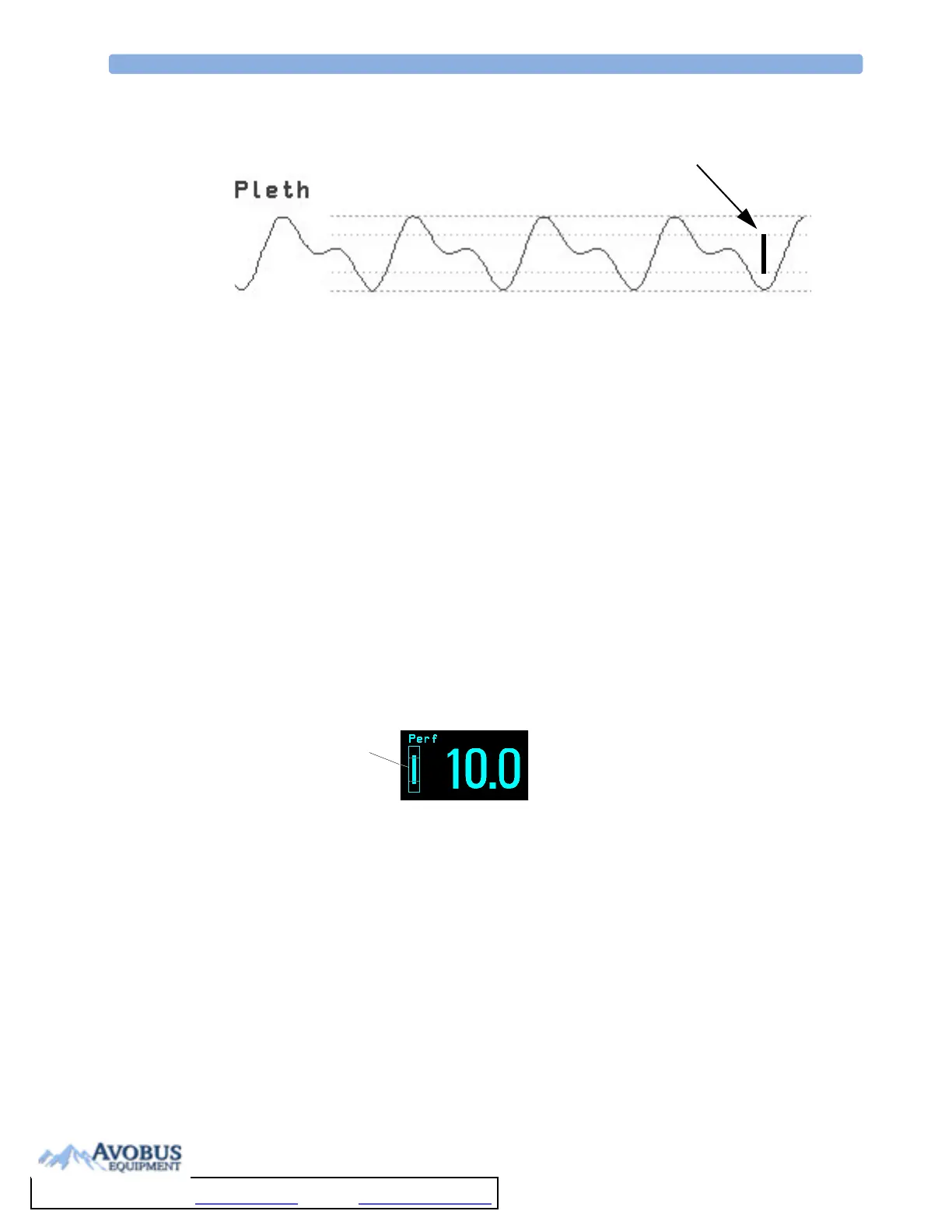10 Monitoring SpO
2
Perfusion Numeric
152
Perfusion Numeric
The perfusion numeric (Perf) gives a value for the pulsatile portion of the measured signal caused by
the pulsating arterial blood flow.
As pulse oximetry is based on the pulsatile nature of the signal, you can also use the perfusion numeric
as a quality indicator for the SpO
2
measurement. Above 1 is optimal, between 0.3-1 is acceptable.
Below 0.3 is marginal; reposition the sensor or find a better site.
Perfusion Change Indicator
The perfusion change indicator is a graphic symbol which shows the change in the perfusion value,
relative to a reference value which you can set.
To set the current perfusion value as the reference value:
♦ In the Setup SpO
2
menu, select Set Perf Ref..
When a reference value has been set, the perfusion change indicator is displayed next to the perfusion
numeric.
Setting SpO
2
/Pleth as Pulse Source
1 In the Setup SpO
2
menu, select Pulse (SpO
2
) to enter the Setup Pulse menu.
2 In the Setup Pulse menu, select SystPulse and select SpO
2
from the pop-up list.
Setting Up Tone Modulation
If tone modulation is on, the QRS tone pitch lowers when the SpO
2
level drops. Remember, the QRS
tone is derived from either heart rate or pulse depending on which is currently selected as the active
alarm source.
♦ In the Setup SpO
2
menu, select Tone Mod. to toggle between Yes (for on) and No (for
off).
minimum size for reliable SpO
2
value
Perfusion change
indicator
To Purchase, Visit Avobus.com or call 1-800-674-3655
