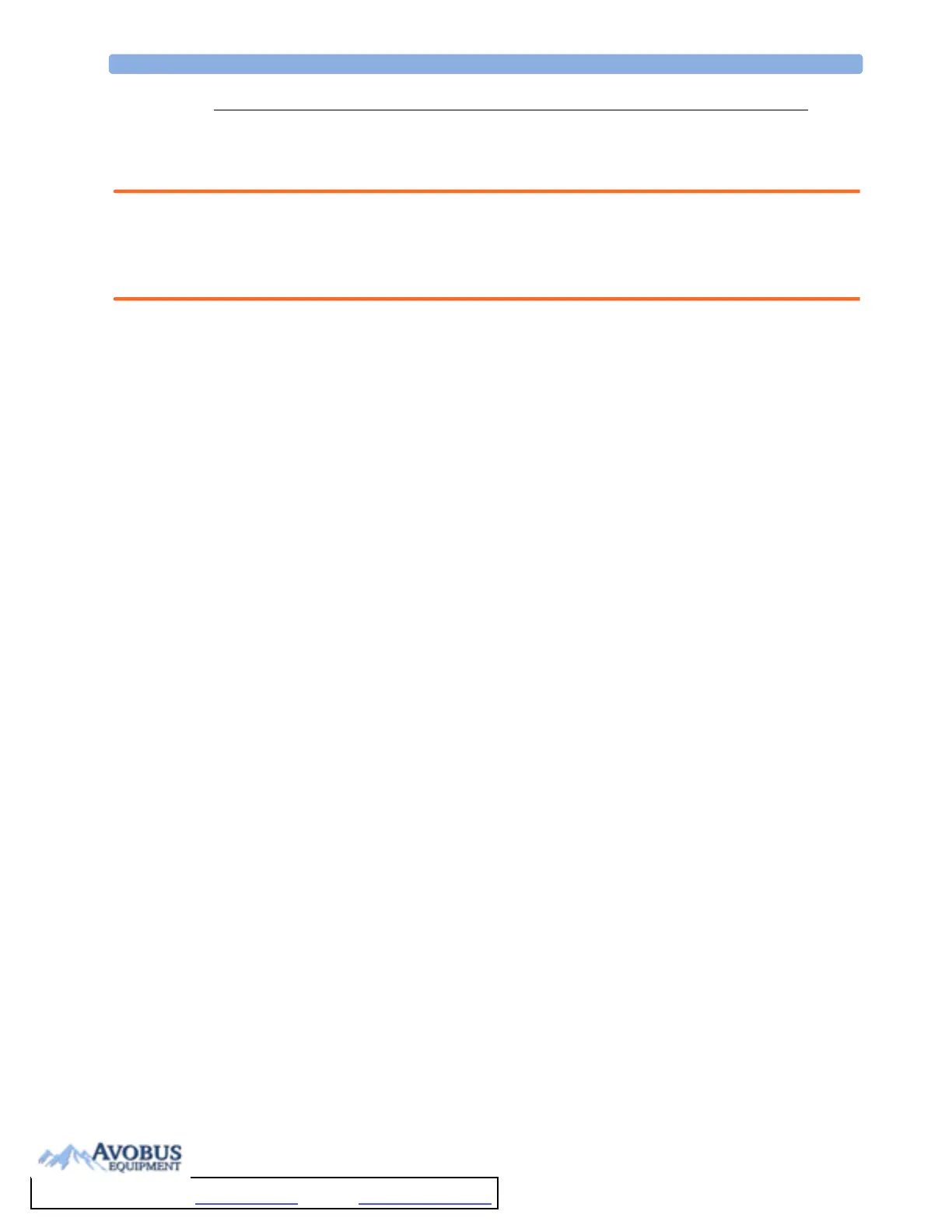15 Assigning Two Devices to One Patient Use Models With Telemetry
188
WARNING • Not all settings are synchronized; after changing the ECG source, always check that the settings are
appropriate.
•Va and Vb leads are reset to default (V2, V5) if the configured Va or Vb lead for the telemetry device
is not one of V1 through V6
If later the patient is disconnected from the telemetry device, and reconnected to the monitor again,
any changes in the settings made in the meantime will be passed on to the monitor. In this way,
settings continuity is preserved when the ECG source changes.
Settings synchronization can only take place when there is no patient information mismatch between
the monitor and the Information Center. If a Check ECG Settings or CHECK PAIRING
INOP appears always check that the ECG settings, especially the paced setting, are appropriate for
your patient.
Use Models With Telemetry
The standard use model combining a monitor and a telemetry device involves pairing the two devices
so that the data measured by the telemetry device appears on the monitor screen - and at the
Information Center in the same patient sector as the monitor data. The following variations are
possible:
1 X2 monitor is paired with a telemetry transceiver - direct connection
–telemetry data appear on the monitor
–the X2 cannot be connected to a host monitor (Companion Mode)
2 X2 is declared as a telemetry device and paired with one of the larger monitors (MP20-90)
–X2 measurement data appear on the monitor it is paired with
–a telemetry transceiver cannot be used with the X2
3 A telemetry transceiver with a short range radio adapter is assigned to an X2 which is connected
(Companion Mode) to a larger host monitor (MP20 - MP90) - direct connection.
–telemetry data appear on the host monitor
–telemetry transceiver is paired with the host monitor but is assigned to the X2
– the X2 must have no equipment label
The different variations require different configuration settings; refer to the Configuration Guide for
details.
NOTE If a telemetry transceiver is directly connected to an X2 or MP5 that is connected (via Companion
Mode) to a host monitor with revision F software, a TELE CONFIG UNSUPP INOP will appear as
this combination is not supported.
1.Va and Vb leads are reset to default (V2, V5) if the configured Va or Vb lead for the telemetry device is not
one of V1 through V6.
2.These setting will only be synchronized when the Information Center supports QT Analysis for Telemetry.
To Purchase, Visit Avobus.com or call 1-800-674-3655
