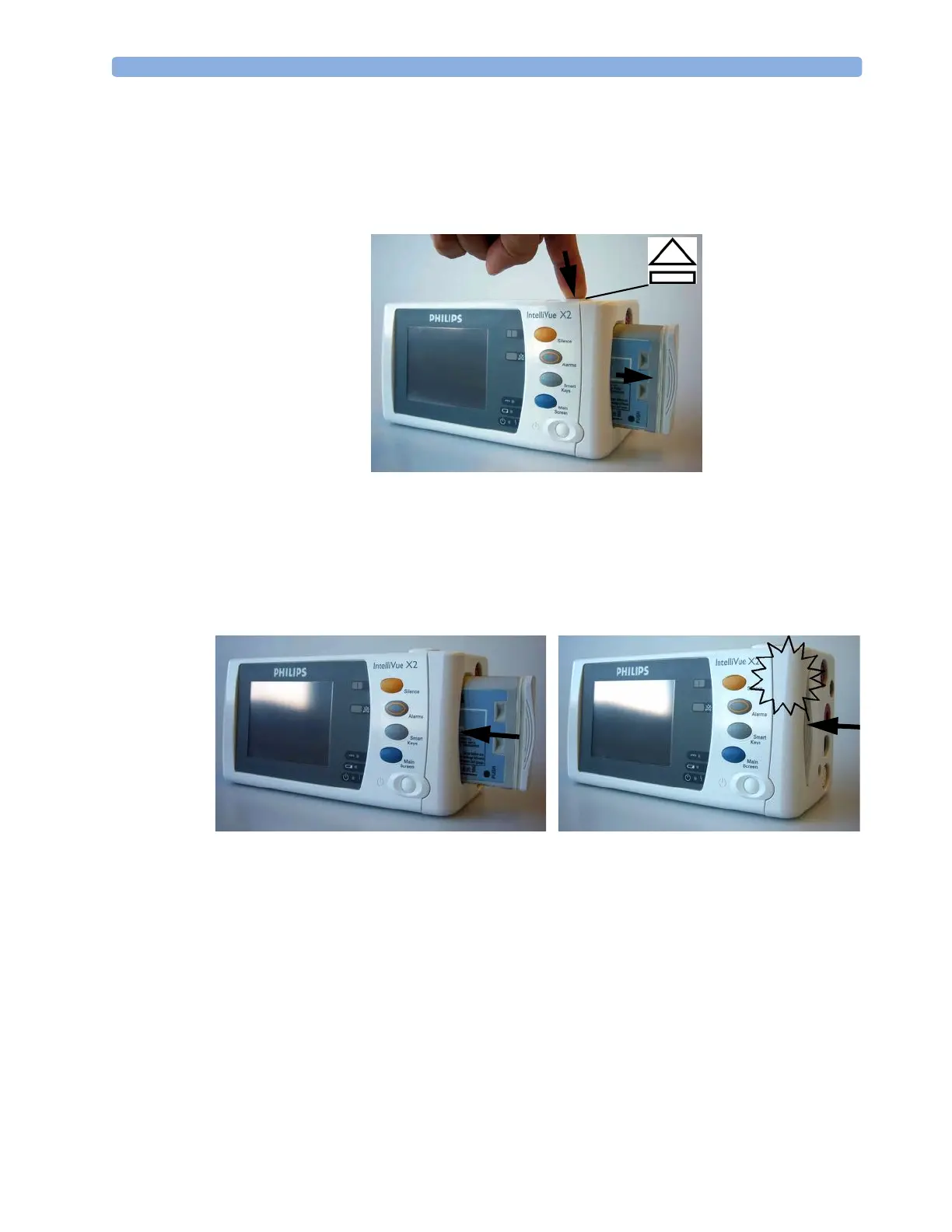Replacing a Battery 21 Using Batteries
225
Replacing a Battery
To replace the battery,
1 Press the battery eject button. This releases the battery.
The INOP !!INSERT BATTERY is suppressed for 15 seconds, allowing you sufficient time to
load a new battery.
2 Remove the battery from the compartment.
3 Slide the new battery into position with the contacts facing downwards. It should ‘click’ into
position when it is fully inserted.
Optimizing Battery Performance
The performance of rechargeable batteries may deteriorate over time. Battery maintenance as
recommended here can help to slow down this process.
Display Brightness Setting
♦ In the Main Setup menu, select User Interface -> Brightness - > Optimum. This
selects a level of brightness suitable for most monitoring locations that uses less battery power than
brighter settings.
Satisfy yourself that this level of brightness is suitable for your monitoring location.
Battery eject button
Click!
