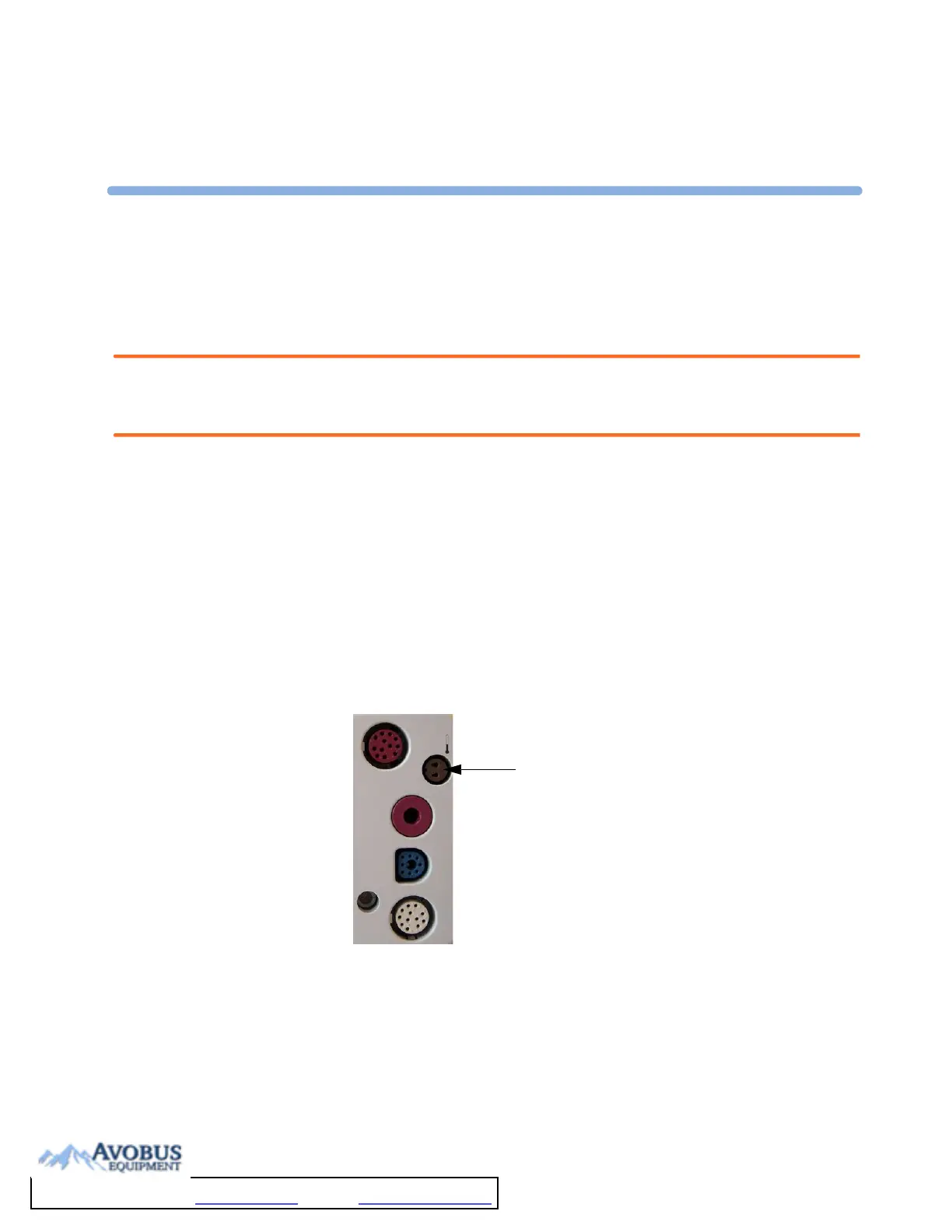161
12
12Monitoring Temperature
WARNING Measurements from an MMS extension connected to an X2 are not available when the X2 is running
on battery power. They are only available when the X2 is powered from AC mains, either when
connected to a host monitor or the external power supply (M8023A).
You can measure temperature using the built-in temperature measurement (optional), or one of the
MMS extensions.
Temp measurement automatically switches on when you connect a probe. You can switch the
measurement off manually.
Making a Temp Measurement
1 Select the correct type and size of probe for your patient.
2 If you are using a disposable probe, connect the probe to the temperature cable.
3 Plug the probe or temperature cable into the temperature connector socket.
4 Apply the probe to the patient. You are advised to use a protective rubber cover on rectal probes.
5 Select an appropriate temperature label.
6 Check that the alarm settings (on or off, high and low limits) are appropriate for this patient and
this type of temperature measurement.
Temp connector socket
To Purchase, Visit Avobus.com or call 1-800-674-3655
